Hi everyone, I’ve just shared a new guide about how to use Rotary Encoders, under Guides > Digital Electronics: “Getting started with Rotary Encoders | Examples with Raspberry Pi Pico”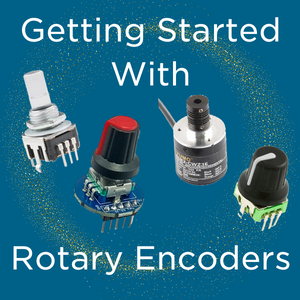
Thanks for this
Does the library provide debouncing?
I found this an issue (as it is with all switches)
see Experiments with Rotary Encoders – VK8RH Amateur Radio Projects
Richard
Thank you. I have a Raspberry Pico and an encoder too. Will try someday.
Connect please USB gps
Hi Ian
Welcome, but what is this all about. A bit too cryptic for my old brain.
Cheers Bob
Thanks
Looking in the docs on GitHub
Looks like it uses a state machine approach which is the most durable
R
I bought the SKU: COM-15141 rotary about 6 months ago and recently purchased the SKU: BOB-11722 break out, so what I have is identical to what Jacob has in the first 40 seconds of the guide. I assumed at the time of purchase that the encoder is 3.3v safe (I did recently check at the Sparkfun website, but not mention of voltage other than the 5v they show in the schematic diagram). Rookie mistake. Also, Would the Micropython rotary library work with the 15141 encoder?
Regards,
Laurence.
Hi Laurence,
Looking at the example code available for the rotary encoder there is a mention of VCC being hooked up to either 3.3V or 5V so you’ll be able to run it at 3.3V with no issues. As for the code, it will definitely work out of the box as a rotary encoder, you may need to do some extra work to get the RGB operating as intended.
Thank you for the clarification.
Regards Laurence.
