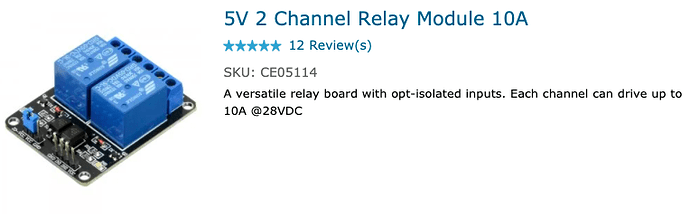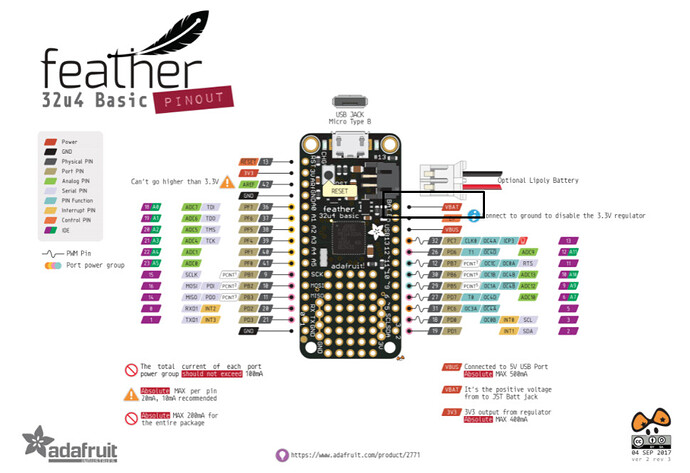Our school has an older style Power Anchor (The Power Anchor - YouTube) which we have converted to run on rechargeable lithium batteries. We are now looking at converting the unit to wireless operations instead of the cabled push button system currently employed. We need assistance in selecting the correct components to achieve this.
Some info:
Lithium batteries - https://www.tme.eu/Document/e9446d9408c7195368021275bac550de/38120-10A.pdf
Nominal power from batteries -12.8V
12VDC Motors - using a minimum of two motors simultaneously, each model is run and controlled separately. Will still be using cable from Power Anchor slip rings to models, but trying to replace the cables from hand controller (off/on push button) to the Power Anchor.
Have tried using Jaycar 2 channel RC relay board (also tried using two boards) but they seem to be interfering with each other’s RF signals.
So far, if we use one channel (relay) to remotely control the the motors, this works. Our issue is that the Jaycar board cannot operate both channels (relays) simultaneously.
What can the community come up with/suggests?
Hi Gianni,
Welcome to the forum!
Neat devices BTW
Depending on how the motors are wired in you might need a relay or MOSFET to handle the power going through the motors.
A module like this is quite straightforward it replicates the input from the user to the receiver board, hooking on of these up to a compatible relay will let you run the motors as you like. (I couldn’t find anything else similar around on the Core site unfortunately)
Other methods will require a bit of programming to get up and running such as an IR kit(like a TV remote)
Thanks for your input Liam.
I was thinking of using these relay modules:
I’ve looked at these RF units briefly before as I don’t need the 2km range in my application (8m is absolute maximum required). I am controlling two motors simultaneously. How does the unit handle two inputs, or will I need two units, one for each motor?
Hey Gianni,
Those relays should work a treat, they’ll require a 5V supply voltage and logic signal so you might need a regulator to step down the 12V from the batteries to run the relays and other peripherals.
The range isn’t usually a factor here, more the easy of use and that it handles all of the logic by itself. for the first one I linked you’d only need 1 (it outputs on 4 channels). Same with the IR receiver but you’ll have to do some programming to get that one working, each button will send a different stream of on-and-off pulses for interpretation by a microcomputer.
Hi Liam,
So, let me know if you think this is what I need:
1 x RF module (SKU: SS113990018)
1 x Relay module (SKU: CE05114)
2 x Voltage Regulator ( SKU: DFR0379) for the 5V supply
These will be housed in the Power Anchor.
What do you suggest I’ll need for the RF transmitter side of things?
Cheers,
Hey Gianni,
Yeah looks like a nice list, cheers for the SKU’s 
In my midnight daze it looks like those modules are out of stock at the moment, they do include both the transmitter and receiver modules so you would probably grab a breadboard or protoboard and pop in a few buttons to make the transmitter along with a 3x AA battery pack.
Another idea that I forgot to include would be to use an ESP32 and do some web trickery to control the GPIO through: ESP32 Web Server - Arduino IDE | Random Nerd Tutorials
Hi Liam,
I’ll see about ordering the gear list and I’ll enquire about the stock situation.
Re: ESP32: I want to keep the mods as simple as possible, so I probably won’t go down this path…
Thanks anyway for suggesting it.
Hi Gianni,
Sounds good! The great thing about Core is the stock levels are live so if you need a part in a hurry you can see if they have it, it’s just next to the add to cart button.
Definitely fair ahaha, it take a lil bit of setup but cool none the less
Doesn’t look like I’ll be able to keep it simple as Bryce (from Core) has replied that the RF module is not currently available and doesn’t look like it will be for a while, as it’s been effected by the worldwide semiconductor shortage.
Bryce has suggested the LoRa instead.
At this stage, I would normally look into the pros and cons of both LoRa and EPS32, but as it happens I have some LoRa components from Core from a while ago that I can now look into.
Any insight or experiance with LoRa yourself?
Hey Gianni,
LoRa is usually used in long range applications(10+ km) there is another layer there of having to modulate and demodulate the signals with a microcontroller so ultimately I think using an ESP32 and a webserver might be the easiest route.
The 433MHz modules can use a similar band to that of some LoRa modules (they all use the ISM bands).
The guide I linked above basically would be your whole project, just replace the LED connections with the one to the optocoupler and power the relay and it should be good. You might want to change it to access point mode so you dont rely on a WiFi network to connect to.
Do you have a link or SKU of the modules you have?
Also dont discount the IR route, it has a bit of a hardware setup but there are plenty of guides around.
Hi Liam,
I seem to be able to get my head around the ESP32 more so than when doing the LoRa tutorials.
Although I have only started to learn about the different options and capabilities of the ESP32, is the webserver option the best for our requirements?
What are the 433MHz modules you are referring to? Are they to do with the ESP32 unit?
What is “access point mode” you’re suggesting?
Also,Which modules are you referring to that you wanted the link or SKU?
I see that the ESP32 Feather board has wings modules. What do you think of using these:
Adafruit Power Relay FeatherWing : ID 3191 : $9.95 : Adafruit Industries, Unique & fun DIY electronics and kits (2x);
Particle FeatherWing Tripler Australia
I’m not sure if Core has the relay wings, but if not, I assume I can use other relay modules.
So if I have understood your suggestion and the ESP32 options correctly, I can modify the Arduino IDE code to turn the relay on/off by connecting the optocoupler in place of the LEDs? Correct?
Update:
I’ve found the info regarding access point, so never mind replying to that one.
Also, I’d like to try controlling the motors with a L298N motor driver ('cause I’ve already got one!).
I’ll probably still need two of the DC-DC converters to supply 12V for the motor controller and 3.3V or 5V for the ESP32.
How does that sound?
Also, thinking about the IR control option, I am concerned with line of sight operation and outside (natural light issues) operations. Your thoughts?
Cheers!
Hey Gianni,
Awesome, Yeah I’d say so, its super simple and you can copy the code from the tutorials and run with that.
The 433MHz module that I linked in my first post, nah they’re the all in one solution.
Access point mode allows the ESP32 to host its own WiFi access point (something that you can connect to rather than connecting to the same network that the ESP is on).
The LoRa modules that you have at the moment, Core stocks a few under different names.
Those relays look perfect, switching below 24V @ 8A or so is usually fine for these kind of relays.
If you find something on Adafruits site and are wondering if Core stocks it add: ada to the front of the ID and throw it in the search box. I grabbed a link here: Adafruit Power Relay FeatherWing Australia
You shouldnt have to do much modification of the code from the tutorial I linked above if you were using the 2x relay module you sent through(Just having a look at using the Access point mode). The optocoupler is a small part of the relays whole circuit (its an LED inside of a chip that makes a voltage on the other pins) so will just be changing the wiring of it.
Awesome, Sounds good that driver is a pretty all in one solution but you’ll have to code it up as well!
Most ESP32’s can take 5V through the USB pin.
Sounds like you have just about everything sorted out! If you want a sanity check send through a diagram of how you were gunna have everything connected and I can give it a quick once over.
Excellent points there you will need LoS, usually a bit of natural light is fine but it might cut out when outside.
Thanks again for your feedback Liam.
How best to send through a diagram?
Hi Gianni,
New users can’t attach things to keep spam down, but I’ve made sure you can now. I believe you can drag and drop, or copy paste, or attach images pretty easily.
Keen to see what you’ve got so far!
-James
Hi Liam and James,
I spent a bit of time learning Fritzing as well as the pinouts of the components, however, I’m not convinced I’ve got it correct at all. Any chance you could actually give it the once over as mentioned?
Appreciate you being there!
Hey Gianni,
You need to provide a 5V reference to your L298N as it is required as a voltage-level reference for the board’s logic, otherwise, the values end up floating and the bridge ‘can’t tell’ whether each pin is high or low. If you add one more line from the 5V from the feather over to your L298N that setup should work (assuming that the pins are being controlled by your script appropriately  ).
).
I apologize for the messy paint work, but essentially this is what you’d want to do:
OK… I’m just waiting for my order to arrive from Core Electronics. In the meantime, I’ll start to learn about the code and coding.
My plan is to find a YouTube video that describes what I want to do (or close to it) then modify it till it works.
I’ve found this so far:
Let me know if you know of similar sites that could help…
I’ve started the process of cut/paste then modify the code… this has thrown up multiple questions:
As I have two sets of code to 'splice" or modify together, I’m wondering what needs to go and what needs to stay?
One set of the code I have is an example of a web server to turn two LEDs on/off, the other set of code is an example of controlling the speed and direction of one DC motor.
The code I’ll need is a web server to drive at full speed two motors and to turn them off. This is meant to allow the control of one motor per device (that is, two students controlling each motor at the same time on two separate devices).
I’m not sure if I’ve made my self clear?