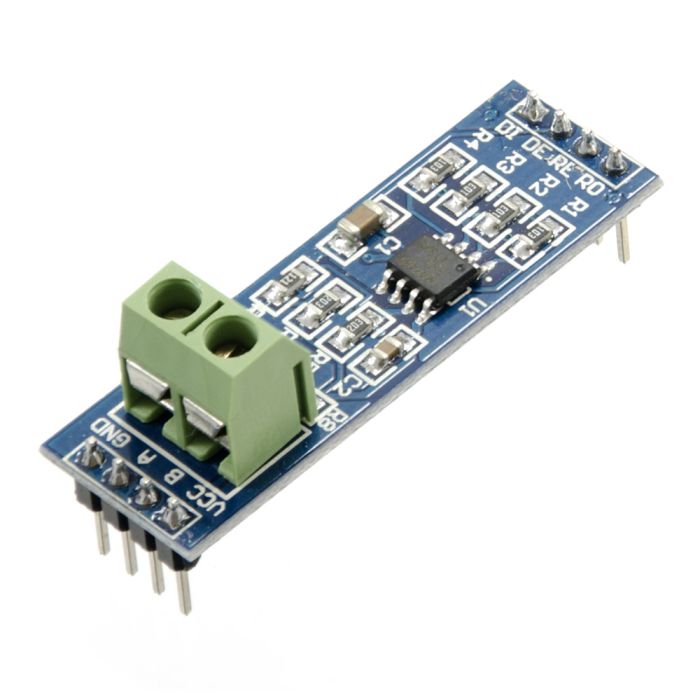Hi Michael, Taylor.
I must read up on this LoRa stuff when I get time. We are having some family drama at this time, namely my younger brother is very ill in hospital.
I am a bit confused. You guys seem to be talking as if the LoRa device generate its own clock and you have to set baud rates etc.
Surely as a carrier system it will accept whatever is put into it with possible maximum data rates for different inputs. This is understandable. I also understand it will accept data in RS422, RS485 and RS232. This has to be set which I also understand.
So you input data using whatever system and the RX end gives back to you whatever is input at the TX with the same system (Rs422,485, 232). Then it is converted back to whatever is required so the RX end deciphers the data and does its thing.
Whatever the actual traffic should be in the “I don’t care” category as far as the transmission is concerned.
What I am getting at is if the LORa devices started generating their own clocks surely this a recipe for disaster. Surely the LoRa is just the carrier medium and maybe those baud rates quoted might be the maximum allowed for the particular “RS” system in use.
In other words say the selected system is RS232. If you applied a Positive voltage between pin 5 and the TX pin on the DE9 connector I would expect to see a positive voltage between pin 5 and the DE9 RX pin at the other end. The same for an application of a negative voltage.
So you generate a Data signal at one end within the LoRa baud rate limitations. Apply that signal to the LoRa TX pin at the sending end. This data signal appears on the RX pin at the Rx end and presented to whatever the equipment for processing or other required action.
Provided this at a speed is within the LoRa device limits it should be completely transparent to this equipment. In other words it doesn’t care what the data is or the baud rate. Whether this data is understood or not should be up to the actual terminal equipment.
I think this data should be inserted INTO the LoRa TX pin and recovered OUT of the LoRa RX pin.
This is my interpretation on how such a system would work. I have had no experience with this LoRa but I have had experience with many other Microwave coms systems. The terminology used “back in the day” was “Line” side and “Equipment” side. Equipment referring to terminal equipment of various flavours and could even be a telephone. Line was as the name implies the “Line” leaving the premises and could be the input to a pair of wires or the input to a microwave or other radio or transmission medium.
Thus the term “Transmit” referred to a signal leaving or going away from the terminal equipment or operator and “Receive” referred to any signal incoming to Terminal or operator. This terminology was maintained IRRESPECTIVE of which direction the signal was presented to any intermediate processing equipment.
This is why I believe the INPUT to the LoRa should be the DE9 TX pin and the OUTPUT should be the DE9 RX pin.
Could be wrong with all this.
Cheers Bob