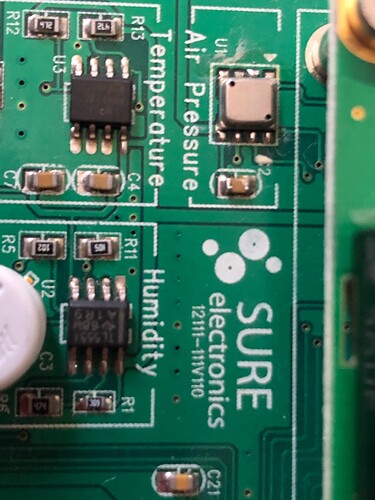Hi
I am new to this forum but would like to know if anyone has any information on the item in the photos.
It has Sure electronics on the PCB with the numbers:- 12111-111V110.
This is the only information on the PCB.
Thank you
Yours Sparks.
Hi Sparks,
Okay, I see the confusion. Unfortunately, we don’t supply that part ourselves. But if you search for that number on the PCB under Sure Electronics, they should have a datasheet available for you to use. Although, by the looks of it, you can use a mini USB to communicate with this product with the appropriate drivers and/or software installed.
Hi Bryce.
Tried all that with NO joy.
A data sheet would be great but I found nothing on the net.
Yours
Sparks
Always have associated that brand with class D audio amps. Any other markings on the board??
Cheers Bob
The board looks like a custom board manufactured for a 3rd party weather station. Unfortunately, the only chip I could read the markings on is the TL5551 timer above the humidity sensor. You may have better luck trying to read what’s stamped on the various chips.
For example, the LQFP 64 pin chip between the buttons and the humidity sensor looks like it could be a microcontroller. Can you read the markings on the chips?
Hi Robin.
Thank you for your reply.
The main chip which I think is us ( I know it is ) is a PIC24FJ256GB106.
I have required a new one.
I have found some info it is called a:- PIC24 weather station demo board.
The part number is :- DB-DP11111.
Again Thank you
Sparks.
Hi Sparks, I was digging old boards out and fount this item. never used it. Did you ever find anything on it?
K
THanks for the reply. I was going to guess on putting 5v. on to see if it turns on. Did you ever get that far?
I remember buying it to capture the data and asked the sure engineers of the time how to do that.
I got an email back saying there was no way, it wasnt designed for that.
So I put mine in the cupboard, Seems a pity to bin it, that was $51 when I bought it, could have bought a bit coin instead.
Oh well
[https://avatars.discourse-cdn.com/v4/letter/3/7feea3/45.png]
3DComputinghttps://forum.core-electronics.com.au/u/3dcomputing
22 January
THanks for the reply. I was going to guess on putting 5v. on to see if it turns on. Did you ever get that far?
I remember buying it to capture the data and asked the sure engineers of the time how to do that.
I got an email back saying there was no way, it wasnt designed for that.
So I put mine in the cupboard, Seems a pity to bin it, that was $51 when I bought it, could have bought a bit coin instead.
Oh well
Visit Topichttps://forum.core-electronics.com.au/t/weather-display-board/8863/9 or reply to this email to respond.
To unsubscribe from these emails, click herehttps://forum.core-electronics.com.au/email/unsubscribe/74b1a72aa1e813070f7505dba8251cdc3894af44b66d4ad2fd2df6759d054c11.
Sure electronics weather station.pdf (970 KB)
Wow thanks for the pdf Ian
Now that I have seen it working, I can see what a useless piece of junk it is and cheerfully throw it in the bin.
Awesome
Thanks
Kevin
Can you download the program?
Sorry Ian, I dont follow, what program. (?)
I have the pdf you attached, and used that to connect a pc and send commands to it via a terminal. That works
I was shocked that it only gives you the last 5 readings, and that they never change. As in it appears that you must press a button to generate a reading.
It does not appear to take readings every so often. and I could not see a command to trigger one.
Is there something I missed ?