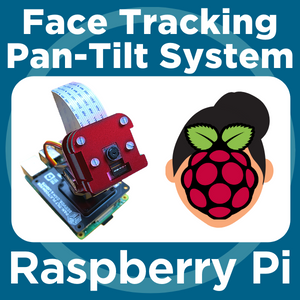No problem:
#!/usr/bin/env python
"""
Majority of this Code is written by Claude Pageau and the majority of credit goes to him.
I have retrofitted his Pipan face track code to work with a Pimoroni Pan Tilt HAT
Everything is elegantly commented and much information can be gleaned by logically going through the code
For a Raspberry Pi 4 Model B the best results I get is through a 320 x 200 Video Capture size
"""
import os
PROG_NAME = os.path.basename(__file__)
PROG_VER = "ver 0.95"
print("===================================")
print("%s %s using python2 and OpenCV2" % (PROG_NAME, PROG_VER))
print("Loading Libraries Please Wait ....")
# import the necessary python libraries
import io
import time
from threading import Thread
import cv2
from picamera.array import PiRGBArray
from picamera import PiCamera
from pantilthat import *
pan(-50)
tilt(-70)
# Find the full path of this python script
SCRIPT_PATH = os.path.abspath(__file__)
# get the path location only (excluding script name)
SCRIPT_DIR = SCRIPT_PATH[0:SCRIPT_PATH.rfind("/")+1]
baseFileName = SCRIPT_PATH[SCRIPT_PATH.rfind("/")+1:SCRIPT_PATH.rfind(".")]
# Read Configuration variables from config.py file
configFilePath = SCRIPT_DIR + "config.py"
if not os.path.exists(configFilePath):
print("ERROR - Missing config.py file - Could not find Configuration file %s"
% (configFilePath))
import urllib2
config_url = "https://raw.github.com/pageauc/face-track-demo/master/config.py"
print(" Attempting to Download config.py file from %s" % config_url)
try:
wgetfile = urllib2.urlopen(config_url)
except:
print("ERROR - Download of config.py Failed")
print(" Try Rerunning the face-track-install.sh Again.")
print(" or")
print(" Perform GitHub curl install per Readme.md")
print(" and Try Again")
print("Exiting %s" % PROG_NAME)
quit()
f = open('config.py', 'wb')
f.write(wgetfile.read())
f.close()
from config import *
# Load the BCM V4l2 driver for /dev/video0
os.system('sudo modprobe bcm2835-v4l2')
# Set the framerate ( not sure this does anything! )
os.system('v4l2-ctl -p 8')
# Initialize pipan driver My Servo Controller is a Dagu mega
# Create Calculated Variables
cam_cx = int(CAMERA_WIDTH/2)
cam_cy = int(CAMERA_HEIGHT/2)
big_w = int(CAMERA_WIDTH * WINDOW_BIGGER)
big_h = int(CAMERA_HEIGHT * WINDOW_BIGGER)
# Setup haar_cascade variables
face_cascade = cv2.CascadeClassifier(fface1_haar_path)
frontalface = cv2.CascadeClassifier(fface2_haar_path)
profileface = cv2.CascadeClassifier(pface1_haar_path)
# Color data for OpenCV Markings
blue = (255, 0, 0)
green = (0, 255, 0)
red = (0, 0, 255)
#------------------------------------------------------------------------------
class PiVideoStream:
def __init__(self, resolution=(CAMERA_WIDTH, CAMERA_HEIGHT),
framerate=CAMERA_FRAMERATE, rotation=0,
hflip=False, vflip=False):
# initialize the camera and stream
self.camera = PiCamera()
self.camera.resolution = resolution
self.camera.rotation = rotation
self.camera.framerate = framerate
self.camera.hflip = hflip
self.camera.vflip = vflip
self.rawCapture = PiRGBArray(self.camera, size=resolution)
self.stream = self.camera.capture_continuous(self.rawCapture,
format="bgr",
use_video_port=True)
# initialize the frame and the variable used to indicate
# if the thread should be stopped
self.frame = None
self.stopped = False
def start(self):
""" start the thread to read frames from the video stream """
t = Thread(target=self.update, args=())
t.daemon = True
t.start()
return self
def update(self):
""" keep looping infinitely until the thread is stopped """
for f in self.stream:
# grab the frame from the stream and clear the stream in
# preparation for the next frame
self.frame = f.array
self.rawCapture.truncate(0)
# if the thread indicator variable is set, stop the thread
# and resource camera resources
if self.stopped:
self.stream.close()
self.rawCapture.close()
self.camera.close()
return
def read(self):
""" return the frame most recently read """
return self.frame
def stop(self):
""" indicate that the thread should be stopped """
self.stopped = True
#------------------------------------------------------------------------------
def check_fps(start_time, fps_count):
if debug:
if fps_count >= FRAME_COUNTER:
duration = float(time.time() - start_time)
FPS = float(fps_count / duration)
print("check_fps - Processing at %.2f fps last %i frames"
%(FPS, fps_count))
fps_count = 0
start_time = time.time()
else:
fps_count += 1
return start_time, fps_count
#------------------------------------------------------------------------------
def check_timer(start_time, duration):
if time.time() - start_time > duration:
stop_timer = False
else:
stop_timer = True
return stop_timer
#------------------------------------------------------------------------------
import time
def pan_goto(x, y):
""" Move the pan/tilt to a specific location."""
if x < pan_max_left:
x = pan_max_left
elif x > pan_max_right:
x = pan_max_right
pan((int(x-90)))
time.sleep(pan_servo_delay)
# give the servo's some time to move
if y < pan_max_top:
y = pan_max_top
elif y > pan_max_bottom:
y = pan_max_bottom
tilt((int(y-90)))
time.sleep(pan_servo_delay) # give the servo's some time to move
if verbose:
print(("pan_goto - Moved Camera to pan_cx=%i pan_cy=%i" % (x, y)))
return x, y
#------------------------------------------------------------------------------
def pan_search(pan_cx, pan_cy):
pan_cx = pan_cx + pan_move_x
if pan_cx > pan_max_right:
pan_cx = pan_max_left
pan_cy = pan_cy + pan_move_y
if pan_cy > pan_max_bottom:
pan_cy = pan_max_top
if debug:
print("pan_search - at pan_cx=%i pan_cy=%i"
% (pan_cx, pan_cy))
return pan_cx, pan_cy
#------------------------------------------------------------------------------
def motion_detect(gray_img_1, gray_img_2):
motion_found = False
biggest_area = MIN_AREA
# Process images to see if there is motion
differenceimage = cv2.absdiff(gray_img_1, gray_img_2)
differenceimage = cv2.blur(differenceimage, (BLUR_SIZE, BLUR_SIZE))
# Get threshold of difference image based on THRESHOLD_SENSITIVITY variable
retval, thresholdimage = cv2.threshold(differenceimage,
THRESHOLD_SENSITIVITY,
255, cv2.THRESH_BINARY)
# Get all the contours found in the thresholdimage
try:
thresholdimage, contours, hierarchy = cv2.findContours(thresholdimage,
cv2.RETR_EXTERNAL,
cv2.CHAIN_APPROX_SIMPLE)
except:
contours, hierarchy = cv2.findContours(thresholdimage,
cv2.RETR_EXTERNAL,
cv2.CHAIN_APPROX_SIMPLE)
if contours: # Check if Motion Found
for c in contours:
found_area = cv2.contourArea(c) # Get area of current contour
if found_area > biggest_area: # Check if it has the biggest area
biggest_area = found_area # If bigger then update biggest_area
(mx, my, mw, mh) = cv2.boundingRect(c) # get motion contour data
motion_found = True
if motion_found:
#I CHANGED A NEGATIVE HERE ######
motion_center = (int(mx + mw/2), int(my + mh/2))
if verbose:
print("motion-detect - Found Motion at px cxy(%i, %i)"
"Area wh %ix%i=%i sq px"
% (int(mx + mw/2), int(my + mh/2), mw, mh, biggest_area))
else:
motion_center = ()
else:
motion_center = ()
return motion_center
#------------------------------------------------------------------------------
def face_detect(image):
# Look for Frontal Face
ffaces = face_cascade.detectMultiScale(image, 1.4, 1)
if ffaces != ():
for f in ffaces:
face = f
if verbose:
print("face_detect - Found Frontal Face using face_cascade")
else:
# Look for Profile Face if Frontal Face Not Found
pfaces = profileface.detectMultiScale(image, 1.4, 1) # This seems to work better than below
# pfaces = profileface.detectMultiScale(image,1.3, 4,(cv2.cv.CV_HAAR_DO_CANNY_PRUNING
# + cv2.cv.CV_HAAR_FIND_BIGGEST_OBJECT
# + cv2.cv.CV_HAAR_DO_ROUGH_SEARCH),(80,80))
if pfaces != (): # Check if Profile Face Found
for f in pfaces: # f in pface is an array with a rectangle representing a face
face = f
if verbose:
print("face_detect - Found Profile Face using profileface")
else:
ffaces = frontalface.detectMultiScale(image, 1.4, 1) # This seems to work better than below
#ffaces = frontalface.detectMultiScale(image,1.3,4,(cv2.cv.CV_HAAR_DO_CANNY_PRUNING
# + cv2.cv.CV_HAAR_FIND_BIGGEST_OBJECT
# + cv2.cv.CV_HAAR_DO_ROUGH_SEARCH),(60,60))
if ffaces != (): # Check if Frontal Face Found
for f in ffaces: # f in fface is an array with a rectangle representing a face
face = f
if verbose:
print("face_detect - Found Frontal Face using frontalface")
else:
face = ()
return face
#------------------------------------------------------------------------------
def face_track():
print("Initializing Pi Camera ....")
# Setup video stream on a processor Thread for faster speed
vs = PiVideoStream().start() # Initialize video stream
vs.camera.rotation = CAMERA_ROTATION
vs.camera.hflip = CAMERA_HFLIP
vs.camera.vflip = CAMERA_VFLIP
time.sleep(2.0) # Let camera warm up
if window_on:
print("press q to quit opencv window display")
else:
print("press ctrl-c to quit SSH or terminal session")
pan_cx = cam_cx
pan_cy = cam_cy
fps_counter = 0
fps_start = time.time()
motion_start = time.time()
face_start = time.time()
pan_start = time.time()
img_frame = vs.read()
print("Position pan/tilt to (%i, %i)" % (pan_start_x, pan_start_y))
time.sleep(0.5)
# Position Pan/Tilt to start position
pan_cx, pan_cy = pan_goto(pan_start_x, pan_start_y)
grayimage1 = cv2.cvtColor(img_frame, cv2.COLOR_BGR2GRAY)
print("===================================")
print("Start Tracking Motion and Faces....")
print("")
still_scanning = True
while still_scanning:
motion_found = False
face_found = False
Nav_LR = 0
Nav_UD = 0
if show_fps:
fps_start, fps_counter = check_fps(fps_start, fps_counter)
img_frame = vs.read()
if check_timer(motion_start, timer_motion):
# Search for Motion and Track
grayimage2 = cv2.cvtColor(img_frame, cv2.COLOR_BGR2GRAY)
motion_center = motion_detect(grayimage1, grayimage2)
grayimage1 = grayimage2 # Reset grayimage1 for next loop
if motion_center != ():
motion_found = True
cx = motion_center[0]
cy = motion_center[1]
if debug:
print("face-track - Motion At cx=%3i cy=%3i " % (cx, cy))
Nav_LR = int((cam_cx - cx)/7)
Nav_UD = int((cam_cy - cy)/6)
pan_cx = pan_cx - Nav_LR
pan_cy = pan_cy - Nav_UD
if debug:
print("face-track - Pan To pan_cx=%3i pan_cy=%3i Nav_LR=%3i Nav_UD=%3i "
% (pan_cx, pan_cy, Nav_LR, Nav_UD))
# pan_goto(pan_cx, pan_cy)
pan_cx, pan_cy = pan_goto(pan_cx, pan_cy)
#I have added this time sleep section
#time.sleep(1)
motion_start = time.time()
else:
face_start = time.time()
elif check_timer(face_start, timer_face):
# Search for Face if no motion detected for a specified time period
face_data = face_detect(img_frame)
if face_data != ():
face_found = True
(fx, fy, fw, fh) = face_data
cx = int(fx + fw/2)
cy = int(fy + fh/2)
Nav_LR = int((cam_cx - cx)/7)
Nav_UD = int((cam_cy - cy)/6)
#I CHANGED THIS HERE And back to normal tooo ############################
pan_cx = pan_cx - Nav_LR
pan_cy = pan_cy - Nav_UD
if debug:
print("face-track - Found Face at pan_cx=%3i pan_cy=%3i Nav_LR=%3i Nav_UD=%3i "
% (pan_cx, pan_cy, Nav_LR, Nav_UD))
pan_cx, pan_cy = pan_goto(pan_cx, pan_cy)
face_start = time.time()
else:
pan_start = time.time()
elif check_timer(pan_start, timer_pan):
pan_cx, pan_cy = pan_search(pan_cx, pan_cy)
pan_cx, pan_cy = pan_goto(pan_cx, pan_cy)
img_frame = vs.read()
grayimage1 = cv2.cvtColor(img_frame, cv2.COLOR_BGR2GRAY)
pan_start = time.time()
motion_start = time.time()
else:
motion_start = time.time()
if window_on:
if face_found:
cv2.rectangle(img_frame, (fx, fy), (fx+fw, fy+fh),
blue, LINE_THICKNESS)
if motion_found:
cv2.circle(img_frame, (cx, cy), CIRCLE_SIZE,
green, LINE_THICKNESS)
# Note setting a bigger window will slow the FPS
if WINDOW_BIGGER > 1:
img_frame = cv2.resize(img_frame, (big_w, big_h))
cv2.imshow('Track (Press q in Window to Quit)', img_frame)
# Close Window if q pressed while movement status window selected
if cv2.waitKey(1) & 0xFF == ord('q'):
vs.stop()
cv2.destroyAllWindows()
print("face_track - End Motion Tracking")
still_scanning = False
#------------------------------------------------------------------------------
if __name__ == '__main__':
try:
face_track()
except KeyboardInterrupt:
print("")
print("User pressed Keyboard ctrl-c")
print("%s %s - Exiting" % (PROG_NAME, PROG_VER))
 .
.