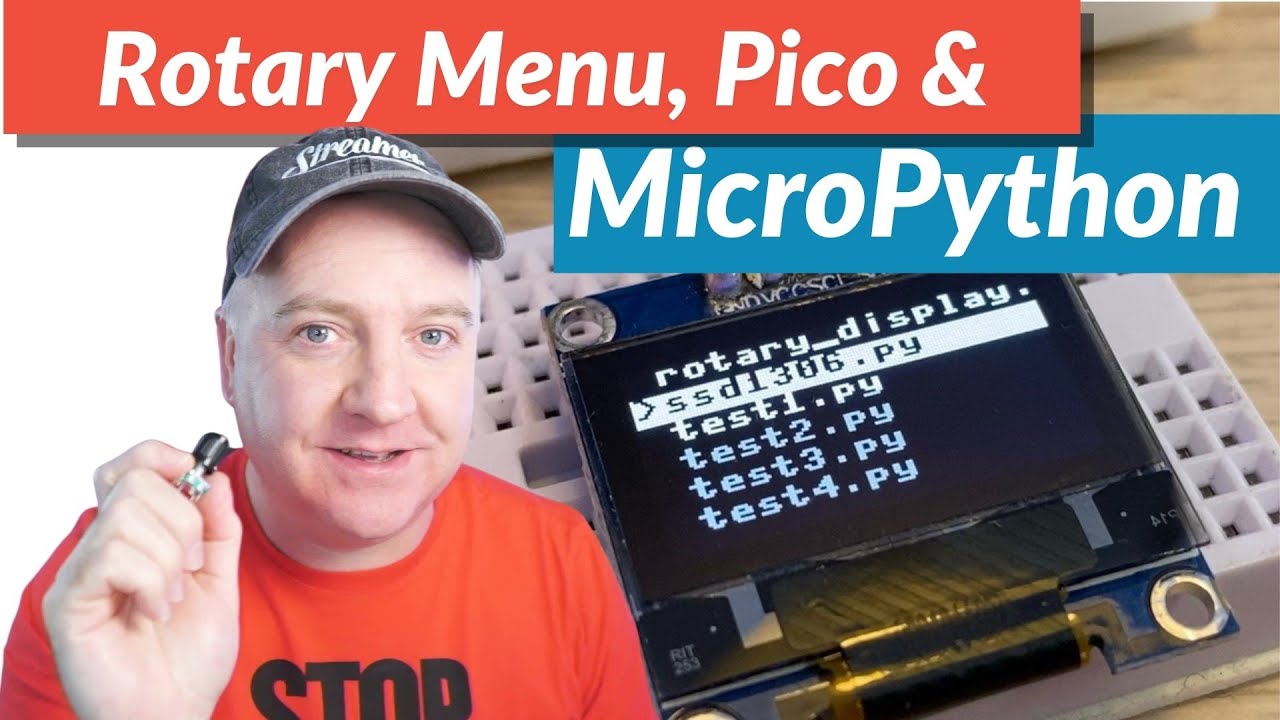Hi All
I am attempting to put together a raspberry pi pico rotary encoder menu system which will eventually control a stepper motor to vary the angles and time durations that it operates for. My final aim in all this is to have a rotating platform for a GoPro to do rotating time lapses. I am not quite clever enough to do all this on my lonesome and I have found a YouTube video by Kevin McAleer and the associated code that he has produced. The problem that I am having is that even though the display works and shows the menu the rotary encoder will not change the highlighted line in the code and the push button on the encoder will not work either. I have seen Jacob’s explanation ( thank you Jacob) and it works fine.
I have changed the connections on the Pico for the encoder from 16,17&18 to 14,15,& 12 but it’s made no difference.
I have also changed the encoder to one which has 3 pull-up resistors and therefore commented out the pull up part of the code but it’s made no difference.
This is the link to Kevin’s code
I couldn’t acquire the link to the video.
Here is his code
> # Rotary Menu
# Kevin McAleer
# May 2021
from os import listdir
from time import sleep
from machine import I2C, Pin
from ssd1306 import SSD1306_I2C
# I2C variables
ID = 0
SDA = Pin(0)
SCL = Pin(1)
i2c = I2C(id=ID, scl=SCL, sda=SDA)
# Screen Variables
WIDTH = 128
HEIGHT = 64
line = 1
highlight = 1
shift = 0
list_length = 0
TOTAL_LINES = 6
# create the display
oled = SSD1306_I2C(width=WIDTH, height=HEIGHT, i2c=i2c)
oled.init_display()
# Setup the Rotary Encoder
button_pin = Pin(16, Pin.IN, Pin.PULL_UP)
direction_pin = Pin(17, Pin.IN, Pin.PULL_UP)
step_pin = Pin(18, Pin.IN, Pin.PULL_UP)
# for tracking the direction and button state
previous_value = True
button_down = False
def get_files():
""" Get a list of Python files in the root folder of the Pico """
files = listdir()
menu = []
for file in files:
if file.endswith(".py"):
menu.append(file)
return menu
def show_menu(menu):
""" Shows the menu on the screen"""
# bring in the global variables
global line, highlight, shift, list_length
# menu variables
item = 1
line = 1
line_height = 10
# clear the display
oled.fill_rect(0,0,WIDTH,HEIGHT,0)
# Shift the list of files so that it shows on the display
list_length = len(menu)
short_list = menu[shift:shift+TOTAL_LINES]
for item in short_list:
if highlight == line:
oled.fill_rect(0,(line-1)*line_height, WIDTH,line_height,1)
oled.text(">",0, (line-1)*line_height,0)
oled.text(item, 10, (line-1)*line_height,0)
oled.show()
else:
oled.text(item, 10, (line-1)*line_height,1)
oled.show()
line += 1
oled.show()
def launch(filename):
""" Launch the Python script <filename> """
global file_list
# clear the screen
oled.fill_rect(0,0,WIDTH,HEIGHT,0)
oled.text("Launching", 1, 10)
oled.text(filename,1, 20)
oled.show()
sleep(3)
exec(open(filename).read())
show_menu(file_list)
# Get the list of Python files and display the menu
file_list = get_files()
show_menu(file_list)
# Repeat forever
while True:
if previous_value != step_pin.value():
if step_pin.value() is False:
# Turned Left
if direction_pin.value() is False:
if highlight > 1:
highlight -= 1
else:
if shift > 0:
shift -= 1
# Turned Right
else:
if highlight < TOTAL_LINES:
highlight += 1
else:
if shift+TOTAL_LINES < list_length:
shift += 1
show_menu(file_list)
previous_value = step_pin.value()
# Check for button pressed
if button_pin.value() is False and not button_down:
button_down = True
print("Launching", file_list[highlight-1+shift])
# execute script
launch(file_list[(highlight-1) + shift])
print("Returned from launch")
# Decbounce button
if button_pin.value() is True and button_down:
button_down = False
>
Any assistance in solving what I missing is greatly appreciated
Cheers
Nick