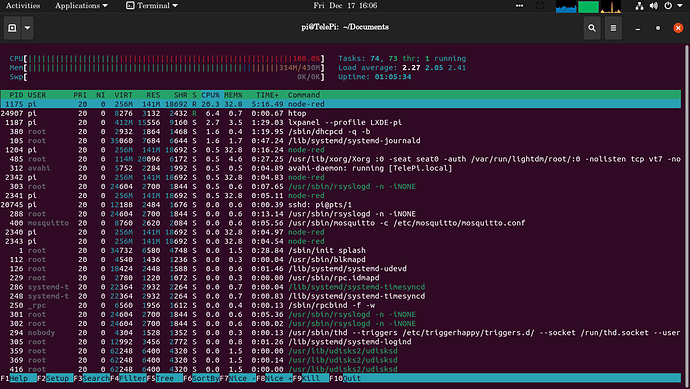I was a Windoze user (XP) was all I needed.
But the virus threat became problematic and… one thing and another.
I had an old RasPi (2A - with yellow composite RCA jack) sitting around.
But no monitor.
Oh, and one day the HD of that machine died. Catastrophically!
I used my laptop for a while, but it was painful.
One day when out walking I found a discarded monitor.
With HDMI!
So I started to play with the RasPi.
I was hooked.
I now have… 10+.
This as not helped because one day I saw something with Node-Red (well, I think it was. I wasn’t sure what Node-Red was at the time, but it just GRABBED me)
I was doubly hooked.
Now I am trying to learn JavaScript.
No problems with the suggestions.
I sometimes miss things.
I do have a windoze 10 machine, but that is for other things.
Just keeping one file system as much as possible is better when playing USB swappies.
Though I have a network… anyway.
CAD software is kind of why I have the W10 machine. I use Fusion - autodesk.
You can get yearly free subs to it. I’ve been ok now for about 3 years I think.
Oh, thanks for the name sftp. But it will have to go on the stack of things happening.
Just now - alas - the stack is quite big.
There is this paradox about how I am doing things. LILO sort of thing.
I try to get things done - to a point -before starting the next journey.
And a lot of this is a journey for me. I know SFA about a lot of what I am doing.
I just knuckle down and go at it.
Anyway, sorry. Gotta go.
More programs to write.