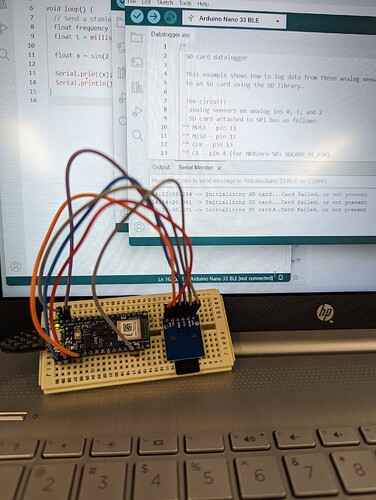I bought openlog (ATMEL) SD Card reader/writers - and tried them using UART and SPI - but for some reason they do not work. Infact using 3.3 volt the micro does not even turn on.
Could you confirm which SD card reader/writer takes a 32G card and can overwrite the file FIFO. Thanks
Hey Ollencio,
What SD card readers are you currently using? Could you provide a few photos of how you have had them set up with your BLE 33 Sense for us? Most SD card breakouts should work fine with the Arduino if they are using SPI or UART (Which most SD modules are). Give us an idea of how you have it set up and if it is throwing any errors and we can hopefully get your project up and running as soon as possible.
Cheers,
Blayden
Hi Blayden,
I asked for an SD car you sell that works with the arduino nano 33 ble sense.(I bought these ones I use with an ATMEL chip on board - and I do not want Core Electronics to waste time soting this one out. I would like to purchase a new SD card reader/writer that works on the Arduino nano 33 ble sense. Thanks
Hi Ollencio,
I think you mean this board:
If that’s the case, it should absolutely work with the Nano 33 BLE
Have you run through the whole hookup guide, and taken a look at the troubleshooting section?
https://learn.sparkfun.com/tutorials/openlog-hookup-guide
Are you able to share the following so we can troubleshoot properly?
- A photo of how you’ve got everything hooked up
- The code you are running (``` ← either side of the code)
- Let us know what troubleshooting steps you’ve done so far.
Alternatively, you could use an Arduino-compatible SD breakout with good documentation:
Just make sure you get the pins right, as most breakouts assume you are using a UNO, whereas the Nano 33 may have SPI on different pins (check Arduino’s pinout image)
Have you tried it out on the Nano 33 ble sense? What pins did you use for each of the SPI I/O requirements? Could you confirm that you have tried this out on a Nano 33 BLE sense?
Regards
Ollencio
Can someone confirm they have tried this out please? I am asking you to forget my efforts - I want to purchase something thats works urgently for a prokect and I want you to confirm that thixs works with the configuration you send me.
Thanks
Regards
Ollencio

I have also got advice from ChatGPT and BARD and code too -and they did not work out. This is why I am looking for support from the experts who sell the product because they know how to do it!
Please help.
Thanks
The diagram uses an old nano board because the software did not have anything called nano 33 ble sense.
Hi James, Have you tried it? Can you confirm that Core Electronics has tried this out as a number of support staff promised to do. I would appreciate your advice and confirmation - I would like to order more nanos and SD card readers - because I have been helped immensely from ChatGPT and BARD and have built many solutions from a single unit
Hi Core Support Team,
I bought more than $700 worth of devices over the past few months and never asked for help - all systems I have deployed in my research at Macquarie University and at work at Technologycare are working and generating data.
All I want to do it put this data on SD card where sites will not give me access to their infrastructure.
So I would appreciate your help very much.
Thanks
Olly
This user found a SD card that worked with that configuration:
AMLResearchProject/all-arduino-nano-33-ble-sense-classifier · GitHub
kwmobile 2 Módulos de Tarjeta Micro SD para Arduino y Otros microcontroladores - Módulo Lector microSD para Circuito Arduino Raspberry Pi : Amazon.es: Informática
That looks to me like a typical SPI SD Module.
Hi Olly,
We’ve tested the Arduino Nano 33 BLE sense using the microSD card adaptor linked below.
Since it is just an SPI connection the wiring is all standard and you only need to run the example code built into the Arduino IDE to get it to work.
You can find the example code used under Files > Examples > SD > Datalogger
The pin assignments are included as a comment at the top of the example, and the silkscreen on the bottom of the microSD card reader shows the function of each pin.
Below is a screenshot of the test we ran.
And a photo of how everything is wired (still 100% standard SPI wiring)
Spectacular Trent - Thank you - I will order 12 of these today along with a few ble sense modules!
Again thanks
Regards Olly
Hi Trent - I received the modules, wired them up to the spec provided - and tried the variations CS to pin 4 or pin 10 BUT I have this message “could not initialise the SD card”!. I have tried most of the documented suggestions - but I was unable to write or read from the SD Card using the device I purchased from Core Electronics. Is there a way I can debug it step by step to understand why this is happening?
I used the Datalogger script and tried other scripts too. I would appreciate any help to get this going ASAP. Thanks in advance!
Hi Olle,
Thanks for sending through the photo.
Would it be possible to re-wire the CS pin to number D4 and send through a couple closer photos of the breadboard so that we can confirm the connections?
- If you have a multimeter, checking continuity between each of the pins is a surefire way to confirm a good connection has been made.
- When plugging and changing the wiring ensure that you remove power to the whole project
- Have you confirmed that the SD card is formatted with the FAT filesystem and works on a PC?
If you have other SPI devices available you could try to substitute that (and use their respective library).
Liam