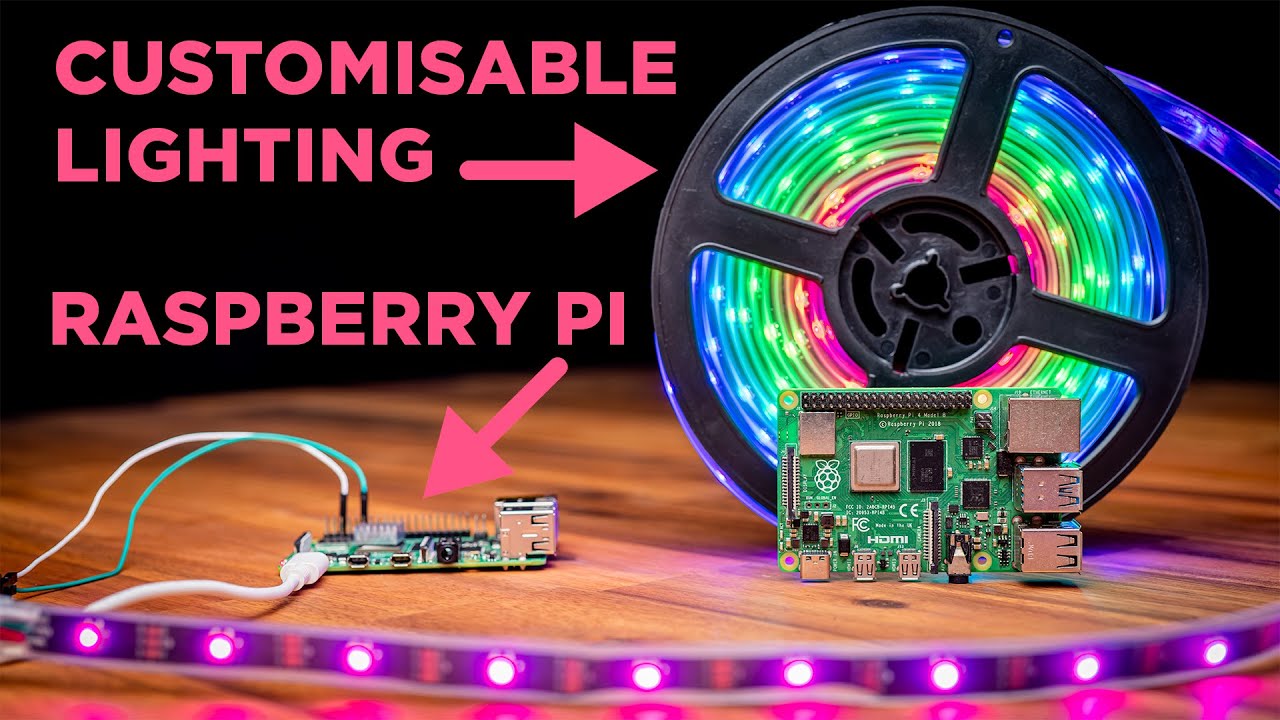Hello I’m looking for help with controlling 12v WS2815 addressable LEDs with 3v logic (piZero)
I’ve done this already with a neo pixel ring that only required 5v
I only need the PiZero to send PWM, The strip will be powered separately with a separate 12v source but sharing common GND with the strip
I have 3 x IRFZ44n hooked up to GND, RGB(strip) and also to GPIO on the Zeropi, Do I need some resistors in between the IRFZ and the Strip?
I would also like to be able to control the strip using a webserver because I am using a Zero W this time.
The diagram below is what I’m trying to do but with a Pico
A WS2815 is controlled by a power supply and a data line that operates at logic levels.
The diagram above is for a different style of LED strip that drives each colour line separately, and therefore needs a high current driver for three loads.
You should confirm that it is a WS2815 that you are using, in which case the MOSFETs aren’t needed. The specified max and min logic levels for the WS2815 indicate it should operate just fine with the 3.3V logic levels of a Pico, but you may want a buffer nonetheless.
1 Like
Hi Jeff thanks for the answer,
I realized, as you said, my strip doesn’t have RGB lines. I have also already controlled a neopixel ring (5v) before from the Pico.
After making the post I, I already tried to hook up the wires directly to ‘DI’ or ‘DO’ and also common GND to the strip but still nothing lights up yet…
The screenshot below is the model/description from the order.
Screenshot 2024-05-07 003657|528x227
Here is a closeup of the strip
Hi @Charlie271004, Welcome to the forums!!!
Having a look at the datasheet it should be fine running off of 3.3V logic that the Pico uses. Although I will note the WS2815 chips are designed for 5V logic.
Having a look at how it needs to be wired it looks like the ground of the backup or BI pin needs to be connected to ground on the first LED:
This being said, I’m not entirely sure its possible to control WS2815 LED’s using a Pico. I’ve had a look through some resources but they are all for Pi’s not specifically the Pico.
That diagram is the wiring of the strip, not the connection to the MCU. The wiring to the MCU will depend on the layout of the terminators on the strip. Data is supplied at DI and the wiring within the string looks after the BI input (assuming the manufacturer of the strip has followed the chip manufacturer’s specifications). So the likely connection is
+12V (VDD)
Gnd (GND)
Gnd (BI)
Data (DI)
If the strip is prewired with a connector then BI might be wired to Gnd within the connector and only 12V, Gnd and Data will be exposed at the connector. If the strip is cut to create a new input end then BI must be wired to Gnd.
2 Likes
Hi @Aaron
Thanks for this clear schematic, I actually noticed this today after watching a few videos on YT. I also noticed that the BCM MCU on the bigger boards (at least PiZero) are more capable of this application. Seems to be something similar to trying to use Smaller size ESP32’s for WLED. Seems like the bigger/legacy boards are better for controlling addressable LEDs. Especially for the fact that the GPIO pins are not limited or missing in some cases…
I simply assumed that after being able to controll a 5v strip using the Pico the same logic would apply to a 12v strip.
At the moment I’ve abandoned trying to use the Pico because I still have an RPi3 some Zeros and I just ordered some full size ESP32 8266, and D1mini ESP32 because I believe that WLED offers an easier setup and more customization
Keen to hear what you guys think anyway…
1 Like
Thanks @Jeff105671 also noticed this today watching ‘Chris Maher’ on YouTube  Think I’ll just use ESP32 / WLED seems more developed…
Think I’ll just use ESP32 / WLED seems more developed…
Glad to hear you’re on track with the project even though its changing from the original plan