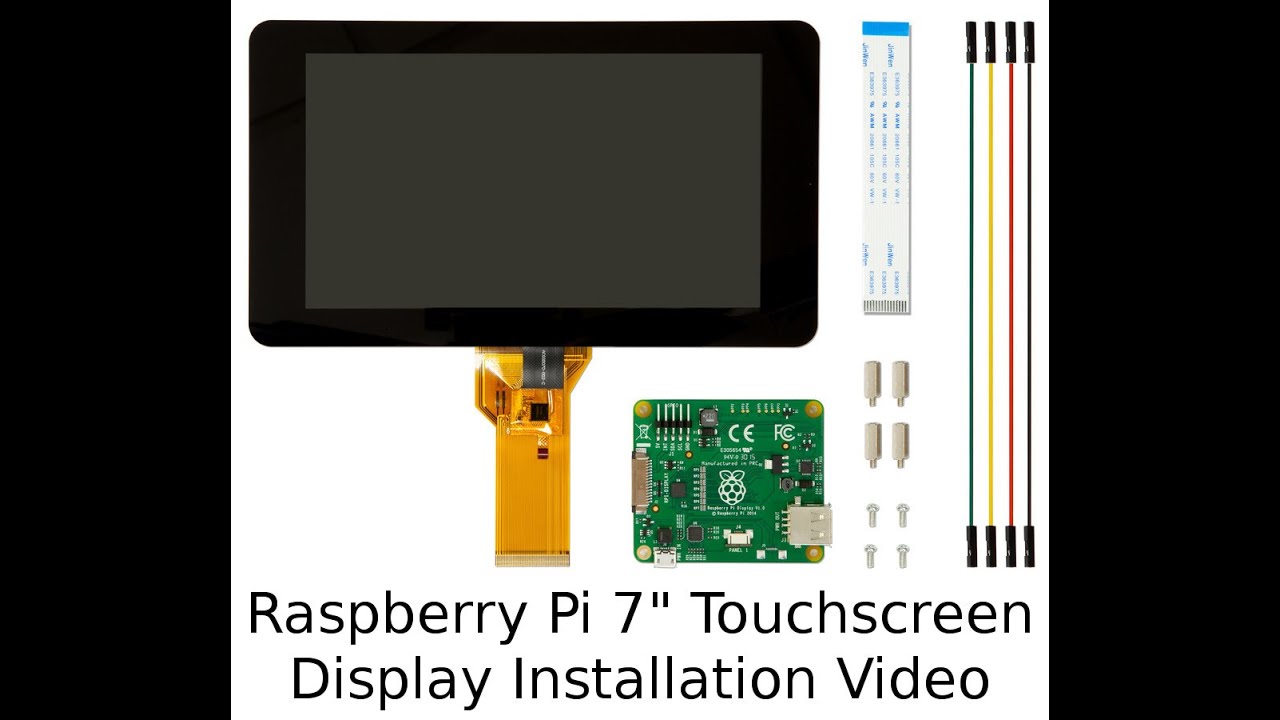Hi is there any way to flip the screen using the supplied mount it is upside down .
Hi John,
We’ve got a few 7 inch displays - do you have a link to the product you’re looking at? FYI though you should be able to adjust the image orientation from most sources, eg. a Raspberry Pi, or Computer.
Hi Oliver
the way the mount is designed the screen display is the wrong way up .
also having problems with it displaying do you have longer ribbon cables i think that’s part of the display problem .
regards
John
If it’s just mechanically upside down it should be reversed left to right. If left to right is OK then it is “Mirrored” vertically and that is another ball game.
Cheers Bob
Not being faceatious, but are you sure you didn’t just set it up, upside down? These screens From the Pi Foundation have been out for years and never heard of anyone having this issue before. Also - the official display doesn’t come with any stand - maybe you’re using the Pimoroni one?
Also check Pimoroni’s getting started guide:
Getting Started with the Raspberry Pi 7" Touchscreen LCD.
And this assembly video.
Hi Oliver tried that one but bricked my config.txt file had to redo the sd card haven’t been game to try again yet have put the screen on back burner til I figure out why the code below works on the V3 Pi but not the V4 . trying to read a matrix keypad the code i have works on a V3 but not on the V4 ( thats the job for today)
void init_keypad()
{
for (int c = 0; c < COLS; c++)
{
pinMode(colPins[c], OUTPUT);
digitalWrite(colPins[c], HIGH);
}
for (int r = 0; r < ROWS; r++)
{
pinMode(rowPins[0], INPUT);
pullUpDnControl(rowPins[r], PUD_UP);
}
}
Regards
John