This is a placeholder topic for “Adafruit HUZZAH32 – ESP32 Feather Board” comments.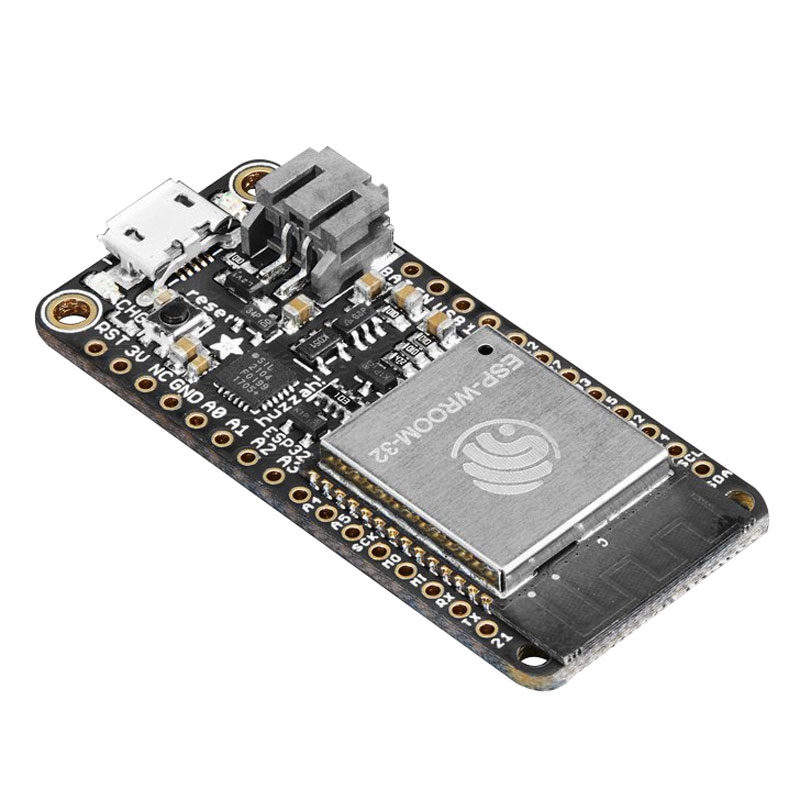
Aww yeah, it’s the Feather you have been waiting for! The HUZZAH32 is Adafruit’s ESP32-based Feather, made with the official WROOM32 module. Adafruit packed everything you love … read more
Read more
is there any form of wiring diagram that I can get for this, because I’m am trying to implement it into my project and have no idea how to power it
Hi Jaspar,
There certainly is!
Down in the learn guide, found on the product page there is a link over to the page on Adafruits website. Head over to the Pinouts section and there is an outline of each of the pins and their usage.
Hi Jaspar,
As @Liam120347 has pointed out, you should be able to find the pinout on this page of the guide.
The image below is taken from that guide.
Thanks Trent, while I’m talking to you, how do I program this board to implement it into my circuit, I have a adafruit power relay and this featherboard, and am trying to power a solenoid and delay the output at a random interval in between 5-10seconds, can you help me out?
Hi Jaspar,
Can you provide a link to the relay and solenoid you are using?
As long as your relay accepts a 3.3V logic signal you should be able to drive the coil with that, then connect the contacts of the relay between the power rail and your solenoid.
Hi Jaspar,
I’d head over to Adafruits website again, there is a guide there for using the Arduino IDE to program it. I’ve managed to get Micropython working on it in the past but its a little bit more involved than using a Pico. Core has a great tutorial here that helped a lot: Flash MicroPython Onto An ESP32 - Tutorial Australia
Depending on which language you go for Core has tutorials for both
G’Day Trent, here is the link for all the products I’m using,
relay, https://core-electronics.com.au/adafruit-power-relay-featherwing.html
solenoid, https://core-electronics.com.au/lock-style-solenoid-12vdc.html
switch, Waterproof Metal Pushbutton with Green LED Ring - 16mm Green Momentary Australia
I am also trying to implement a 4333mhz wireless transmitter and receiver so I can fire the solenoid remotely if you can help me with that too.
Hi Jaspar,
Sounds like you’ve got all your ingredients, let’s get to the method!
What are you looking to get this one to do? Is it still the same project with a button press opening a door/gate after a delay?
Keen to find out so we can get cracking on some code/pseudocode!
-James
yep it is! I want to open a solenoid after a random time delay of in between 3-10 seconds, I would press a wireless button and that would initializes the countdown and release the solenoid within that delay timeframe. The led button is to only supply power when on and stop it when its off as it is wired to a battery pack that is always on it is not the wireless button that begins the countdown
Hi Jaspar,
No worries. I did some digging and discovered an excellent tutorial on ESP-NOW:
It seems to be the simplest method of point to point communication with ESP32s, and the tutorial even comes with example code you can modify to your use case!
Have a read and get back to us with your questions!
-James

