I have just shared content in Guides > Raspberry Pi: "DFRobot 8.9 Inch 1920x1200 IPS Touch Display For Raspberry Pi - Set Up Guide"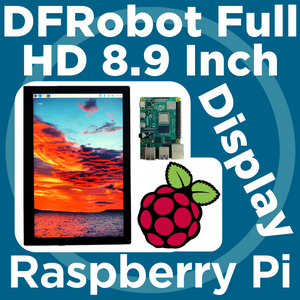
Read more
Hi very interested in this as a display panel for home assistant. The last section about using the single usb-C cable for power and screen. Is this function available now or too be designed/fixed. Ideally I’d like to power the pi and just one cable to the screen.
Cheers Peter
Heyya mate,
That Single USB-C Cable for Power, Touch, and Screen is only possible with USB-C PD (Power Delivery) Compatible Devices.
As it stands all previous and the current generation of Raspberry Pi Single Board Computers don’t have this feauture.
But a surprising amount of laptops, displays, computers and phones are starting to come out with USB-C PD. So it is definitely worth keeping an eye out for it. I only wised up to USB-C PD a couple of months ago (and since I have had my fingers crossed that all Future Raspberry Pi Single Board Computers will have it too).
Kind regards,
Tim
