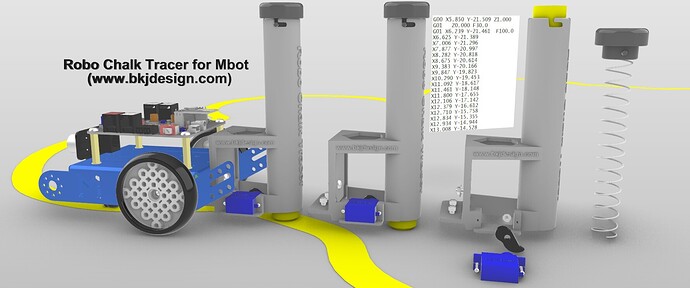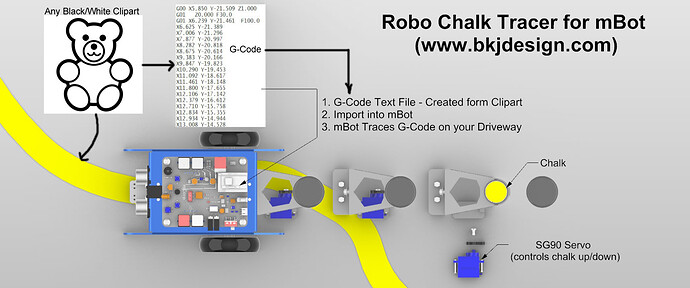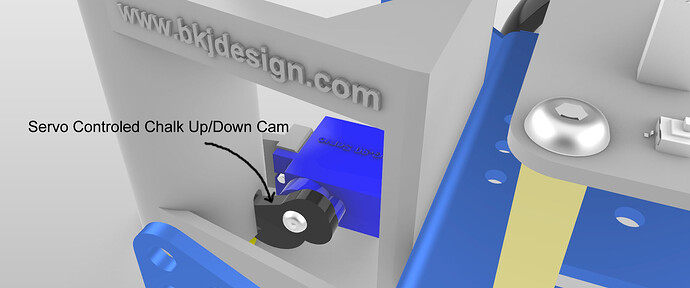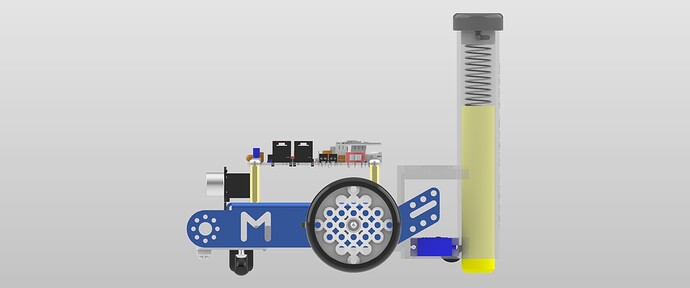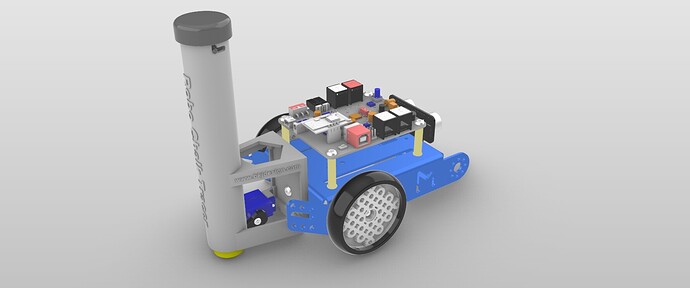Objective is the use the mBot to trace a chalk pattern on a sidewalk, driveway or parking lot.
The mBot would be programmed to follow any black and white clip-art pattern. The pattern would be converted into a vector path using the free Inkscape software. This path profile would be converted into a G-Code text file using the G-Code generator in Inkscape. (FYI there are other programs that do this as well)
I have the mechanics and hardware worked out along with free software options to generate the G-Code clip-art pattern text file the robot would follow. Have been exploring the mBot, but I need coding help. I don’t know how or if the mBot can be set up to read a G-Code text file of X Y coordinates that create the pattern.
3 Likes
Hi Dave,
Welcome to the forum 
This looks like an awesome project!
We stock two versions of the mBot, both with Bluetooth pairing. The mBot can be programmed using a version of Scratch 2.0 called mBlock which is a graphical programming language, or with C++ via the Arduino IDE.
I’m not sure whether you would be able to establish communications with the mBot effectively and feed it live instructions, but compiling the G-code or X Y coordinates into a program that can be executed, then re-programming the bot for the next image to draw via Bluetooth should be do-able.
mBot user manual
2 Likes
Hi Trent and thanks for the reply. I’m glad to here that there is some possibility. I believe it would be fun for kids to learn some CAD design along with robotics. Also, gCode files could be pre created for download. Would like to turn this into a sell-able add-on for mBot.
Thoughts…
2 Likes