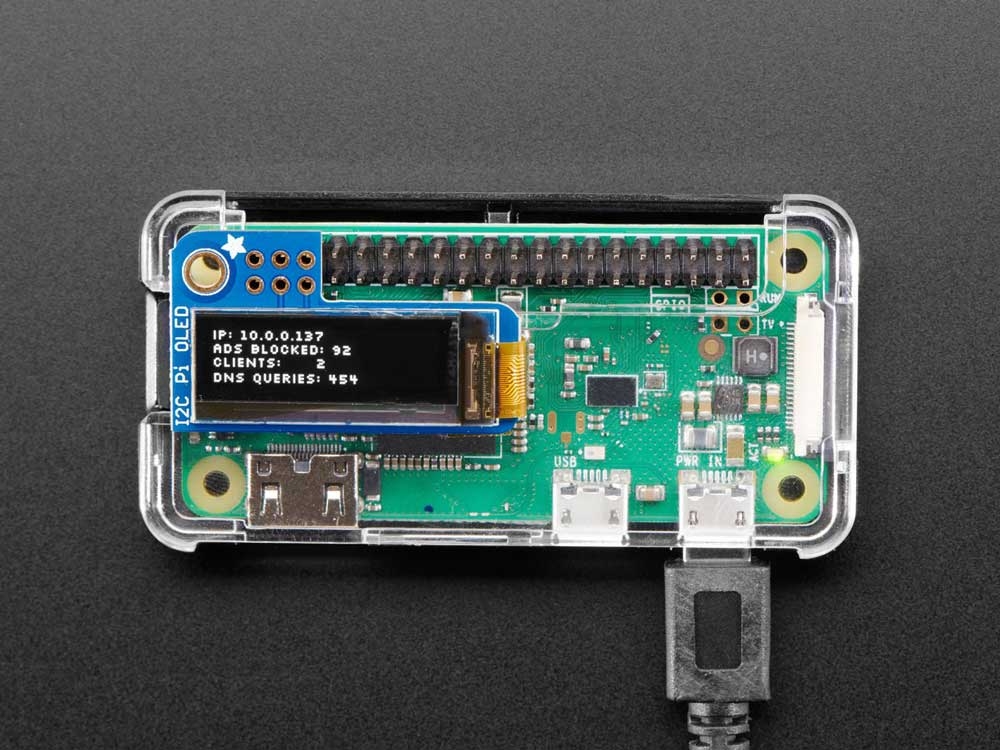Core
28 September 2019 00:51
1
This is a placeholder topic for “Mini Ad Blocking Pi-Hole Kit with Pi Zero WH - No Soldering!”
A long time ago Adafruit made a Pi into a WiFi gateway that also blocked ads but the Pi Hole project does a way better job! This kit will make your Pi Zero W act as a … read more
Read more
Hi I recently purchased the Mini Ad Blocking Pi-Hole Kit with Pi Zero WH.https://learn.adafruit.com/pi-hole-ad-blocker-with-pi-zero-w/install-pioled
That link is very helpful however it seems to be missing a step. I couldn’t get the PiOLED working and kept giving an error:
ValueError: No Hardware I2C on (scl,sda)=(3, 2)
I’m really new to this stuff but a little research revealed a clue:
The fix is to use raspi-config to activate the I2C port.
So…
ssh sudo raspi-config
Then running sudo python3 ~pi/stats.py and it all came to life. Great to see it working.
2 Likes