Does anyone know of a good USB-C PD breakout or emulator board that will let it use full power.
I used a MeanWell 5V set at 5.5V and capable of 6.5A but the Pi OS said not enough power.
So powered up the 5V 60A PSU same deal.
So one must think it needs the PD protocol to use full advantage of the system.
Hence the need for a PD breakout or emulator board for testing.
Hi Aaron
Welcome
Methinks that there could be something else wrong ig the system says 6.5A is not enough.
Cheers Bob
The Pi OS checks the voltage not the current.
It can say not enough power at 5.0V, that is why the official supplies are set to 5.2V.
Was using a plug pack with a Pi Zero, with enough amps and message came up; measured the voltage at just under 5V.
Changed to the official supply and no message, measured about 5.1V.
Cheers
Jim
PS it is a really annoying feature, especially if you cannot adjust the volts.
You can turn the message off in software.
If i interpreted the documentation correctly, it seems like the message is only applicable for USB accessories connected to the Pi ie. The Pi will limit the current available to the USB ports - it doesn’t otherwise affect the Pi’s processor performance.
If you don’t have power-hungry peripherals connected then there won’t be a problem.
My research led me to this forum topic where somebody mentioned you can override the settings in config.txt so it might be a zero-hardware solution.
Your mileage may vary! Have a read of the linked discussion - it seems like there may be other consequences.
Hi Jim
Aaron’s supply (MeanWell) is 5.5V so he states.
Could be that his insertion point has a regulator after it and might require greater than about 7V to operate. The insertion point could be the problem but I am not familiar with RPi so am not sure. If it was Arduino you would just connect the external power to the “5V” pin which I have done on several occasions.
Cheers Bob
Maybe I am “barking up the wrong tree”. Just related an issue I had with power to a Pi Zero.
After which I decided to use the official supply.
If its USB-C power that is a “different ball game”.
5.5V should be enough, 6.5A can power a hell of a lot of stuff.
Hi James
No matter. BUT if a device works at 5.2V and fails at 5V with an error message I am afraid that is a bit tight for this little black duck. Knew there was a reason I have never got really interested in RPi. All has seemed a bit too flakey.
Cheers Bob
The message likely means that the USB connector configuration is restricting the power to something less than could be used if it the cable was configured correctly.
Thank you
So a PD supply is needed but can told it has ???mA.
Does anybody know of a good PD breakout board that I can set to 5V 5A so I do not have to keep changing the configf.txt.
It seems like you’re blazing new trails @Aaron53495 - if you come across something that works for you let us know and perhaps we can evaluate it and bring it on for other curious makers.
Hi All
Does not seem to be much at all about RPi 5 but I did come across this bit of info.
The last paragraph speaks of Pi 5. Seems it likes 5V ± 5% (4.75V to 5.25V). It might be a good idea to wind your MeanWell voltage down a little bit from 5.5V. Should have been OK but these Pi things seem to be a bit fussy when it comes to supply volts. Contributors to this Forum have been in all sorts of strife over this. Personally I would have thought ± 10% should have been OK but apparently not.
You should be able to insert external 5V on a 5V GPIO pin, There seem to be 2.
Cheers Bob
Adafruit have a board, but only to 3A.
Spark fun have a board up to 5A. Available from Core electronics. Not cheap !!
https://learn.sparkfun.com/tutorials/power-delivery-board---usb-c-qwiic-hookup-guide
Never played with any of this stuff, USB-C is too new with what I have at the moment.
Maybe the Sparkfun will suit, unsure.
Regards
Jim
Thanks to Bob and Jim for sharing those resources!
Sparkfun looks like it and I have a spare nano
Thank you to all for helping.
Hi Aaron
I am not quite sure what you are trying to do here.
If you just want to power the Pi using your MeanWell supply just turn the supply down to 5.2V and connect it to a 5V GPIO pin. I believe this is the way to power this if you don’t want to use the USB connection.
If you really want the various voltages available with the power delivery system I don’t think the MeanWell is the right device for the job. I don’t profess to know much about it but I had a quick look at the SparkFun tutorial linked above and found this
Quote
You will also need a USB Type-C power adapter that supports power delivery and a power delivery Type-C cable which has thicker power wires in the cable. This will minimize voltage drops across the cable and heat up less under high current loads. The Power Delivery Board’s voltages and available current output are limited by the power delivery adapter used. The cable and power adapter used in this guide is a 87W USB-C Power Adapter made by Apple, and supports 5.2V, 9V, 14.5V, and 20.3V.
End quote.
This indicates that you need a source supply that supports the power delivery system. If your MeanWell supply is anything like mine I don’t think it will fit this requirement. This SparkFun device communicates with the supply and asks it for the required voltage and current limit. I believe this power delivery system is used in some battery charging situations where higher voltage and current are called up for different stages but I don’t quite know what you are using it for and you haven’t enlightened us so I think everyone is stumbling a bit due to lack of info.
Cheers Bob
@Aaron53495 As Robert said it is hard to give accurate advise if we don’t have all the details of what you are trying to do.
If you are powering a Pi 5, the supply will need to have enough of the USB-C standard implemented so the Pi OS is satisfied there is enough power being supplied. Using a standard 5V supply via the USB-C connector or via the GPIO pins will not do this. The breakout boards will not help either.
The USB-C standard is such that the device tells the supply what power it needs via a data signal. With the Meanwell supply this is not happening and the Pi OS replies with the error message.
The official Pi 5 supply has the ability to provide what the device asks for and at various voltage levels.
The official Pi 4 supply does not. A phone or tablet charger most likely won’t either as they are designed as a charging device. The 87W Apple supply does.
I saw an amazing video of the quality and effort put into just the Apple cable. Apple have management chips inside the cable, but they can also make it so the cable will only work with Apple products.
Maybe you know all this.
I was unaware of the USB-C Power Delivery bread out boards until this post. So it has been a learning experience for me. I am still waiting for a Pi 5, official supply, fan and heatsink.
Anyway all the best, hope you get it working as you want.
Cheers
Jim
PS Only use high quality cables and power supplies for USB-C. Cheap items will cause fires. I am convinced the Lithium battery fires that have been occuring is due to inadequate charging design. Some manufacturers cut corners and their devices are dangerous.
For a detailed analysis of what is required for lithium battery protection, and lots of examples of how some suppliers are cutting corners: bigclivedotcom - YouTube
Powertech (Jaycar) have a USB-C Laptop power supply, mains powered.
2 USB-C ports 3A and 1 USB-A port 3A.
It would be interesting to see if this would work with the Raspberry Pi 5. Could be an alternative to the official supply if you need more amps than the official supply can deliver.
But the Powertech product is almost $100; 5 times the price.
I don’t think I would be testing this just to see if it works.
Regards
Jim
Only the USB-C is PD and it does not say each.
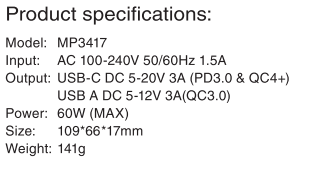
Hi Aaron
Like I said. I believe the “PD” system is mainly for battery charging.
So you still have not let us in on the secret of just what you are trying to do.
Cheers Bob
PS: I believe both outputs comply with this “PD” system. Different protocols for each. The type A is an earlier system I believe.
The type “C” outputs 5V to 20V
The type “A” outputs 5V to 12V.
As per the text on the Jaycar site as you have posted under “Product specifications”. It seems quite clear.
Note: I enclose PD in " " as there is a bit of a conflict here. In some circled PD means Potential Difference (Volts).
