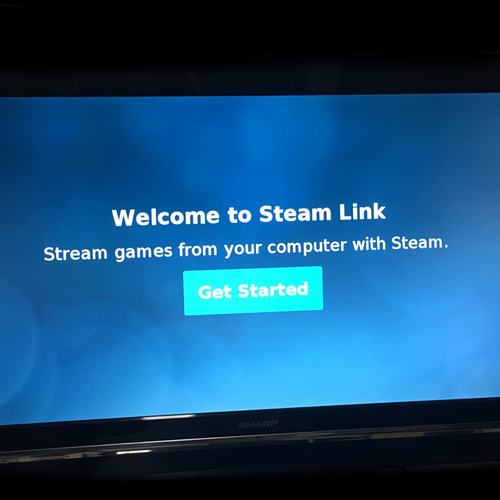Jillian67969 just shared a new project: "Raspberry Pi Steam Link"
Turn Your Raspberry Pi into a Steam Link
Sometimes Retropie just isn’t enough to get the best possible gaming experience with the Raspberry Pi. I originally purchased the Raspberry Pi 3B+ so that I could install Retropie and Kodi to play some retro classics and my old Wii games. I changed my mind and went ahead to install Steam Link on the Pi instead because I didn’t have any ROMs to play and I was afraid of the legal issues surrounding them. I hope that this project is able to help people who missed out on the Steam Link hardware. I am aware that people are already able to use the Moonlight streaming program on their first-gen Raspberry Pis, I chose to use Steam Link over Moonlight because Moonlight only supports NVIDIA GPUs and one of the computers which I wished to use with this system had an AMD GPU. The only downside of using Steam Link is ‘VirtualHere’ which is a program made by a third party which offers USB port sharing over the network, it would cost $40 AUD (approx.) to use all four USB ports on the Pi which is ridiculous. Steam Link does however not require this expensive software to function correctly and use controllers, the only issue which I have noticed so far is that Super Tux Kart does not work for me with the USB SNES controller over Steam Link.
In December last year Valve announced and released a Beta Steam streaming client for the Raspberry Pi: In this project, I install the Steam Link software onto a ‘lite’ distribution of Raspbian on a Raspberry Pi 3B+. This Tutorial shows how to install Raspbian on the Raspberry Pi.
Please note that as of the time of writing the Steam Link software only supports the 3B+ and recommends that you have a heatsink installed at least.
Read more