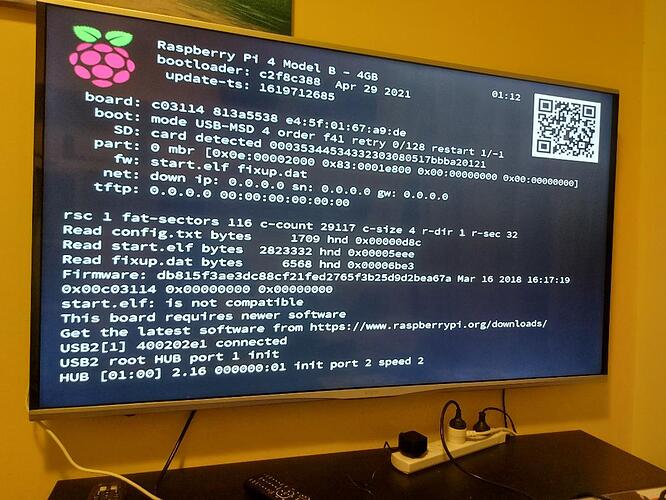I’m editing this first post, to clarify things, and make the forum easier to follow in future:
Hey guys, I have 2 duplicate arcade systems, a bartop arcade (mini arcade machine) and a arcade stick which plugs into any tv etc, with an HDMI cable see pictures below. They are currently running with a Raspberry PI3B+ with a working arcade image called Hyperpie 2. It is a bootable image, which starts up when the Pi is turned on. The Hyperpi 2 image is an updated version of an image, which runs reptropie and retroarch emulators, and works with Emulation station front end (i.e. the pretty user interface), in Attract mode. If you zoom in on my bartop arcades screen, you will see a few things it runs. Both my arcade stick, and my bartop arcade are the same, the run with the Raspberry pi 3B+ and have a Xinmotek arcade dual arcade controller, and chipboard.
I didn’t want to keep taking my Raspberry pi, out of my arcade machine, and plugging it into my controller when i want to play on the tv, or take it to a friends house, so I bought another (a second) Raspberry Pi 3B+ which didn’t work (long story)
Both my bartop arcade, and my controller stick works with my raspberry pi 3B+ and the bootable image on the SD card.
So i bought a new Pi4 the other day, but my image is not booting up, so I’m asking for help. I just ordered another 3B+ today, because i just want this thing to work, so hopefully I can just stick in the sd card with the image, and it will work, like the one in my arcade now.
But if someone can help me figure out how to get this PI4 working with the image, that would be great. If you help me get this thing working I am happy to share the image with you, so YOU CAN HAVE YOUR OWN ARCADE. Once it’s set up, it simply a matter of copying the image, and popping it into your raspberry pi, and you can have your own arcade machine.
A REAL PRACTICAL SOLUTION ON THIS WOULD BE MUCH APPRECIATED, i.e I’m located in Collaroy (Sydney northern beaches), and am willing to travel to Newcastle to set it up, if need be, we can open up the image if need be, update it, sort it out in a matter of an hour, and then it’s done! I would like to get this fixed, because it would also be a nice thing for you guys to be able to share in, and I am more than happy to make it available if i am allowed, as a games device.
When i tried booting my new PI4, it gave me the error messages below. My understanding is that there is no operating system on the PI 3 or 4 itself, the boot program is in the micro SD, so I’m not sure why it doesn’t simply boot up from the disk, unless something’s changed from the PI3b+ to the Pi4.