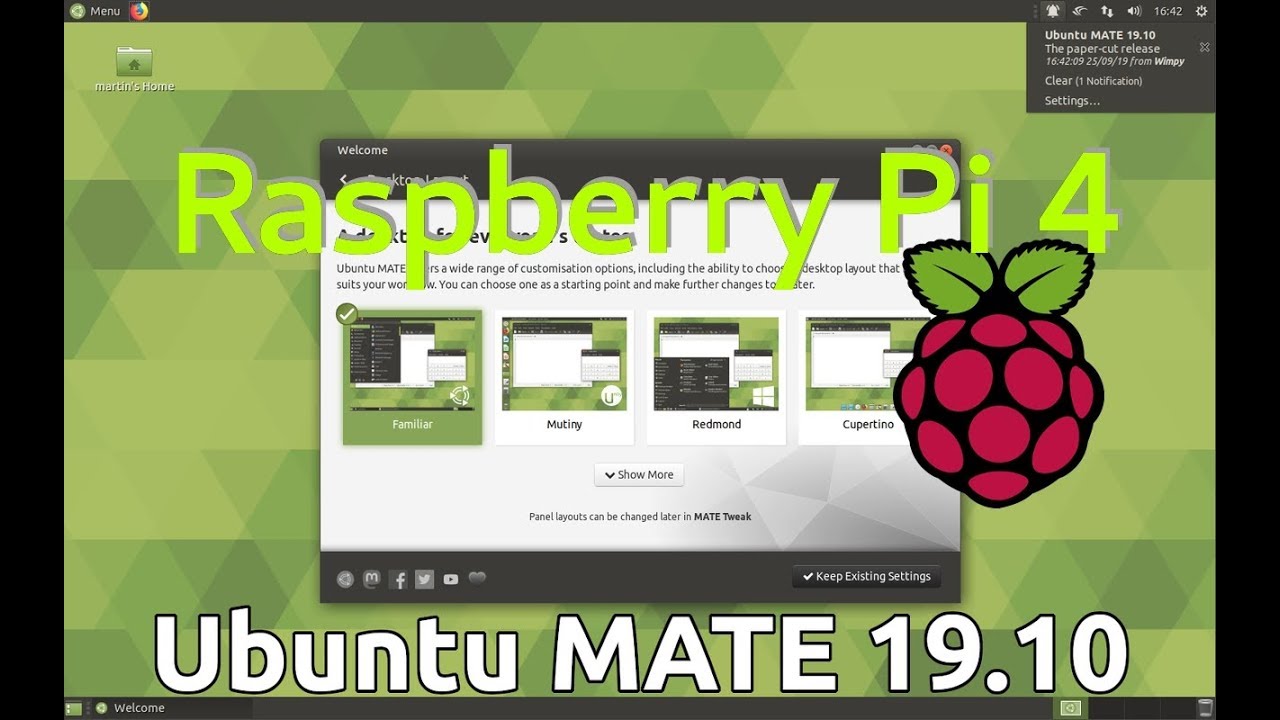Heat problem most likely, I think it’s thermally shutting off.
I have this heat sink SKU: CE06512. It’s a tight fit though it works very well. I also have the Argon ONE fan hat and the 40-pin straight header to rise it up with to give some space between the sink and the fan. Really 2 headers would be better I think, but I only have 1. If you do have the same as I have then I can assist you with the Argon ONE fan.
I have the program running t has both a GUI and command-line ways to function under Raspbian. Official media to set and adjust the fan hat speeds. But under Ubuntu, it is different atm because there is not an official Ubuntu fan program. I can only get the command line fan controls to work…this is ok once you under stand how to manage it under Ubuntu. it’s really straight forward…you just edit the config program it is found in the " /etc" directory .I can sympathize with the man`s problem because really they should not need a heat sink at all just sitting there idle…
it does however seem to be leading my thinking that it still yet could be a faulty board. but I am not sure of this fact as yet to be 100%. He can always give us feed back which will help us to help him.
I am pretty sure if he uses Ubuntu and follows my advice he will have a working board.i still don’t know whether he is running bitcoin on or something heavy …my op is that he should lose the heat sink and go with my hardware suggestions earlier I posted above… using “Ubuntu 20-10 desktop”
here is the direct download link.
It will give a direct download link to the image and please use the following:
etcher
to flash the media.
if you like you can overclock the CPU at 2.0 GHz clock and the GPU at 750 if you want.
These are my settings in the “/boot/firmware/config.txt” file "
arm_freq=2250
gpu_freq=750
over_voltage=6 (or 8 your choice..)
I listed the hardware I use in am earlier post in this thread,
here in this thread…above…and mine is maxed out to 2.3 gig and I don’t have any issues like he is having, I also told him to put a fan on his bulky sink…he can choose is over volt for himself. matters not but I want to get the board to be running at a set stable CPU speed. if you using Ubuntu it is simple to implement this.
arm_freq=2000
over_volt=6-8
gpu_freq=600-750..
this will and should hold it at the desired freq etc, and should BE Put into config.txt file
/boot/firmware/config.txt
OK.that done you should be able to adjust the CPU speed manually via the CPU-freq control" in the ubuntu mate GUI after you have installed the argon software you will need the board connected to the internet as it pulls data from their server to do this.
near the end of the mate install you will be prompted to choose a display manager I use “lightdm”…there are only two options to choose from…
…i may need to give you more input on selecting the apps on the Ubuntu panel…i will post a few links at the bottom of this post you should have a look at them they are by the author “nico D” you may or may not have heard of him…they are YouTube format …and this is what got me started to use Ubuntu on my rpi-4…its a very good tutorial …here is some more help…
when you’re using CPU frequency control ap[p you install it after the argon has been installed…then you can just add the app to the mate GUI it will put it into the panel up the top…of the screen GUI…
when you using the mate desktop…I don’t know how to do in Raspbian as I only use Ubuntu at this moment … I have plans to use Raspbian one day but exactly when I`m m not sure exactly…
but it is only 20-04…no problem i give you a wiki guide…to upgrade it to 20-10…later or put a request if your in a hurry i did
not look right the page as i am quite busy…but i will post one later…
https://ubuntu-mate.org/ports/raspberry-pi/
here above …
don’t worry about it is for 19-10…it is still ubuntu driven, and …
any questions then please post back…sorry it to me some time to write and edit this and I fell asleep in the middle of this , matters not the codes work for 20-10…as well…