Thank you @G177630 for your reply,
I’ve made some tests with the diagnostic tool and I’ve found something I cannot understand.
When I have my SO in R&W mode, the interface of the diagnostic tool shows me a FAIL message
and its log is showing me this:
Raspberry Pi Diagnostics - version 0.9
Fri Jan 28 13:53:23 2022
Test : SD Card Speed Test
Run 1
prepare-file;0;0;6260;12
seq-write;0;0;11477;22
rand-4k-write;0;0;669;167
rand-4k-read;8721;2180;0;0
Sequential write speed 11477 KB/sec (target 10000) - PASS
Random write speed 167 IOPS (target 500) - FAIL
Random read speed 2180 IOPS (target 1500) - PASS
Run 2
prepare-file;0;0;10825;21
seq-write;0;0;14375;28
rand-4k-write;0;0;1127;281
rand-4k-read;8815;2203;0;0
Sequential write speed 14375 KB/sec (target 10000) - PASS
Random write speed 281 IOPS (target 500) - FAIL
Random read speed 2203 IOPS (target 1500) - PASS
Run 3
prepare-file;0;0;12750;24
seq-write;0;0;19051;37
rand-4k-write;0;0;1611;402
rand-4k-read;8909;2227;0;0
Sequential write speed 19051 KB/sec (target 10000) - PASS
Random write speed 402 IOPS (target 500) - FAIL
Random read speed 2227 IOPS (target 1500) - PASS
Test FAIL
On the other side, if I put the SO in RO mode, strangely the diagnostic tool shows me a PASS message
and its log is telling this:
Test : SD Card Speed Test
Run 1
fio: looks like your file system does not support direct=1/buffered=0
fio: destination does not support O_DIRECT
fio: looks like your file system does not support direct=1/buffered=0
fio: destination does not support O_DIRECT
fio: looks like your file system does not support direct=1/buffered=0
fio: destination does not support O_DIRECT
fio: looks like your file system does not support direct=1/buffered=0
fio: destination does not support O_DIRECT
fio: pid=1626, err=22/file:filesetup.c:711, func=open(/var/tmp/sd.test.file), error=Invalid argument
fio: pid=1627, err=22/file:filesetup.c:711, func=open(/var/tmp/sd.test.file), error=Invalid argument
fio: pid=1628, err=22/file:filesetup.c:711, func=open(/var/tmp/sd.test.file), error=Invalid argument
fio: pid=1629, err=22/file:filesetup.c:711, func=open(/var/tmp/sd.test.file), error=Invalid argument
prepare-file;0;0;0;0
seq-write;0;0;0;0
rand-4k-write;0;0;0;0
rand-4k-read;0;0;0;0
/usr/share/agnostics/sdtest.sh: 13: [: Illegal number: fio: pid=1627, err=22/file:filesetup.c:711, func=open(/var/tmp/sd.test.file), error=Invalid argument
Sequential write speed fio: pid=1627, err=22/file:filesetup.c:711, func=open(/var/tmp/sd.test.file), error=Invalid argument KB/sec (target 10000) - PASS
/usr/share/agnostics/sdtest.sh: 20: [: Illegal number: fio: pid=1628, err=22/file:filesetup.c:711, func=open(/var/tmp/sd.test.file), error=Invalid argument
Random write speed fio: pid=1628, err=22/file:filesetup.c:711, func=open(/var/tmp/sd.test.file), error=Invalid argument IOPS (target 500) - PASS
/usr/share/agnostics/sdtest.sh: 26: [: Illegal number: fio: pid=1629, err=22/file:filesetup.c:711, func=open(/var/tmp/sd.test.file), error=Invalid argument
Random read speed fio: pid=1629, err=22/file:filesetup.c:711, func=open(/var/tmp/sd.test.file), error=Invalid argument IOPS (target 1500) - PASS
Test PASS
Maybe I’m not able to completely understand the inner working principle of the diagnostics tool but, shouldn’t it make more sense for the diagnostic test to fail when the SDcard is read-only instead of the other way around (as is happening to me)?
Maybe I’m doing something wrong or on the other hand, the diagnostic tool isn’t the best way to tell if the system is in RO or R&W (or maybe indirectly it is)?

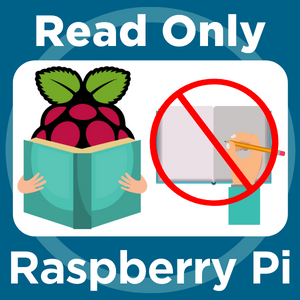

 But your links were realy helpfull and it works now. Thank you so much
But your links were realy helpfull and it works now. Thank you so much 

