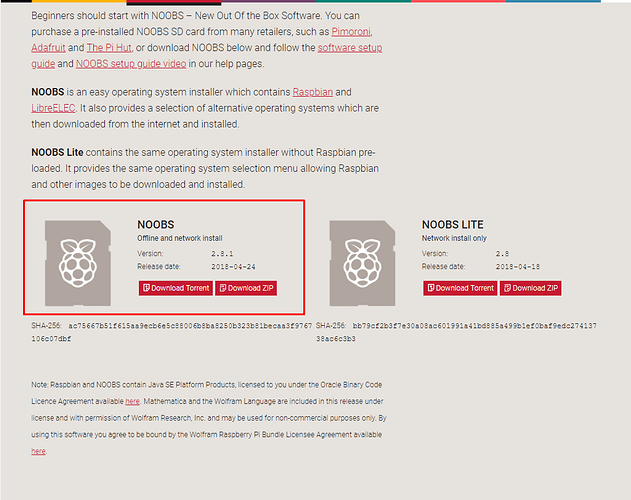I´ve cleaned the sd card, formated it and installed noobs on it and now it´s telling me that the sd card is maybe damaged as soon as I want to install raspbian on the pi  It says that the “install process will begin shortly” but there is nothing happening. Do I have to start from zero again? Thx in advance
It says that the “install process will begin shortly” but there is nothing happening. Do I have to start from zero again? Thx in advance
Hey Katharina,
Thanks for the post. The thing you can do to make sure your card is going to work as expected would be to start from a clean card, reinstall the NOOBs OS and then finally boot your Raspberry Pi and install Raspbian (or any of the NOOBs Operating Systems to your Pi).
To take any SD card and return it to a ‘fresh’ state/condition, follow @Michael_R’s guide - https://core-electronics.com.au/tutorials/SD-card-repair-with-diskpart.html
Once you’ve done that, simply go to the Raspberry Pi website and download the latest version of NOOBs - https://www.raspberrypi.org/downloads/noobs/ - Bear in mind that the standard download link can be slow (if you’re savvy with a Torrent client it can be a better choice)
Once you have all those files downloaded, you can simply drag and drop them onto the ‘fresh’ microSD card. If you download the ZIP file, you’ll need to extract them first (7zip is a great, free tool for this)
FInally, safely eject your SD card and reinsert it to your Pi. Let us know how that goes for you 
Thanks for your answer but you didn´t really answer my question…What you are describing is exactly what I did…and now I am at the point where the pi says the card is damaged and I don´t know what to do now without damaging the pi as well because I can´t shut down the pi without taking away the power. Shall I just remove the sd card and start the whole cleaning process again or will that cause damage as well?
Hi Katharina,
If I had to hazard a guess, there would be several million “RPi shutdown events” that have been done ungracefully (yanking power). There’s only a slight chance of something going wrong during a write cycle of the uSD card. Even less if the uSD card isn’t being written to (such as your case).
Remove power, remove the uSD card, and start from the top