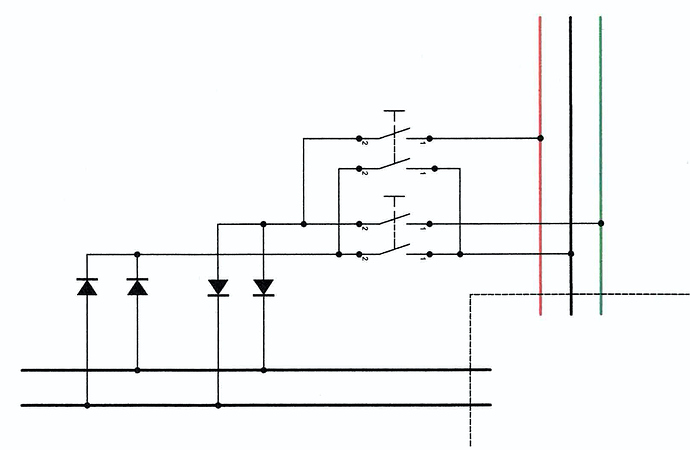I plan to use the digital switch decoder to control eight point switches. However, I also want to be able to switch the points manually. It has been recommended that I wire in the switches with a momentary switch and with 1 N 4001 diodes. Core Electronics suggested I post this to get some help. See attached diagram.
Hi Greg
An English translation may be a bit of a help.
Can’t see at the moment what the diodes and switches are supposed to do.
Cheers Bob
OK that helps. No indication which is positive and which is negative on power supply. All the diodes are doing here is making this immaterial. I am assuming here that switching the green or red wire to power negative causes something to happen. If you know which is negative the diodes are not necessary but are not a bad safety precaution. If you look at this closely only one diode is doing anything.
If the red and green wires are switched to positive to make something happen then the diodes have to be reversed.
Diodes wired in this manner are essential if you have a mixed operation. ie; some circuits switch to negative to activate and others switched to positive.
This circuit depends on both the red and green having the same operating polarity. If not the common switch connection would have to be separated and each switch taken separately to the correct side of the power supply. I can’t see this being the case as such a situation would be very prone to catastrophic error.
Cheers Bob
Mitchell, Thank you for the translation.
Robert, Here’s my understanding of the set up. The point motor has three wires, Black is common, Green to switch straight ahead and Red to switch to diverge. These three wires on a plug connect to the switch decoder (can handle eight sets of points and they each have a different digital address). The two black wires from the switch decoder to the Digital power supply / Digital control system are connections to the Digital control system and allow operation of the individual points using a hand held controller or an App using wifi. The reason for having the momentary push switches is so the points can be operated manually (perhaps while the controller or App is operating some other activity). My understanding of the need for the diodes is that you cannot connect the point motors to the switch decoder and a manual switch with the use of the diodes. Apologies for the lengthy explanation and I hope it helps you understand what I’m trying to do. Regards Greg
Robert, Sorry in last lines it should say … cannot connect the point motors to the switch decoder and a manual switch without the use of the diodes. Regards
Greg
Hi Greg.
Firstly where did that circuit come from. I think a great deal more has to be known about this unit before any playing around with switches.
Had a search but all I could find is German text. I used to be able to decipher what was on the front panel of some very good and sophisticated German test equipment when I was working but that is all. I did find some pics of this unit with the cover fitted but this raises more questions than answers.
The motor connections are marked “+” and “-”. What does this mean?? Pos and Neg power or as you suggest Forward and Reverse.
The “two black wires” seem to be marked “J” and “K” (J/K flip flop???). This could suggest data and not power. This could be why the diode connections seem strange. It seems the intention is to connect whichever switch is operated to whichever wire is logic low at the time. I don’t think we would have power and data on the same 2 wires. Even if we could it would surely be marked “+” and “-”.
Where does the motor power come from.
What is the board doing with the red, black and green connection when moving the points. One scenario I can think of is the motor +V is sent to the motor on the common black wire. The motor has 2 windings, one for forward and one for reverse. The board electronics would then switch the relevant (Red or Green) wire to Motor supply Negative. NOT to data logic low. I doubt the data logic would be able to sink the motor current anyway. One thing that points me along these lines is the 2 blobs on the board immediately behind the motor connector look like they may be the motor reverse spike suppression diodes.
If I am correct these additional switches need to connect to Motor supply -ve you will only need 1 diode. You may not even need that.
Next how does the board know when the motor has reached the extent of travel. Not a good idea to continue supplying power to a stalled motor for too long (Smoke???).
One method would be to sense a sudden increase in current and have the software shut power off. This method may be prone to problems and would mean you couldn’t use any sort of switch circuit like you have provided as you would have no means of sensing this increase and as the board is not doing the switching it couldn’t care less.
My preferred and safest method is a micro switch to remove motor power. Because the motor would have 2 windings to reverse off the open switch there is no need for a steering diode to allow the motor to reverse.
Cheers Bob
Bob,
The circuit came from Roco, the manufacturer. The decoder pictured is Roco 10775 which is now unavailable but here is the detail including J and K being provision of power to the unit. https://www.roco.cc/doc/an/1/de/8010775920.pdf Roco 10775 has been replaced by Roco 10836. On the Roco website, the Product 10836 has a detailed guide - see link below which is in multiple languages.
https://www.roco.cc/doc/an/1/de/8010836921.pdf
The + and - I think refer to power but also, the digital control system sends commands to locomotives via the connection to the track which provides power and digital commands.
The points I think have two motors and automatically stop at the end of that switching motion, so no smoke I think. While I could control the points solely by the switch decoder, my question to Roco was Can I have the ability to switch the points manually at the same time as being able to control them via the switch decoder. The picture which William kindly added English translation to was their response.
I appreciate your time and guidance on this matter.
Regards
Greg
Hi Greg
That sheds a bit more light on things.
The text confirms my theory that whatever device is used to do something has 2 windings or a 2 coil thing.
Text also confirms that power is applied to the input marked “J” “K”. How the data gets there is not apparent but won’t worry about that at this stage.
The 2 blobs directly behind the output connectors I believe to be the reverse voltage spike suppression diodes. I think I can make out the cathode identification ring on a couple and it is connected to the centre pin or common. You can verify this by observation or remove power and one connector and do a diode check between centre pin and the outside pins. If this is the case my assumption that the common is supply positive is correct.
This is a Roco circuit. They obviously know very much more than we do. I think I can see now how they intended to do what you require. The junction of the 2 switches is returned via a diode to both power lines. The active one will be the one which is supply negative at the time so the switches should operate whichever direction is selected independent of the device output.
I believe the power + & - is reversed to change the state of whichever output is selected. I think the 4 blobs adjacent to this connector are 4 diodes connected as a bridge. It doesn’t matter which way around the power is connected the correct polarity will always be presented to the electronics.
During my hunting I came across a bit of a circuit. While I don’t think it is a Roco circuit I think it could be pretty representative of what goes on. I will try to embed it here but will also attach in case that fails.
Didn’t work so will attach. That seemed to work.
Looking at the circuit if pin 2 of K2 is pos T1 will be turned on and pin 1 of K1 will return to power -ve via T1 and the bottom left diode of the bridge. Thus voltage is applied across one coil. Reversing the input voltage switches T2 and Pin 3 of K1 to -ve via the top left diode of the bridge thus reversing the operation.
Simple but effective.
So, in a nutshell, provided Pos supply voltage appears on the centre pins of the output connectors at all times even while the unit is idle this arrangement should work. If it doesn’t start again.
A word on switches. If push buttons are used you could accidentally make 2 at once. I don’t know what that would do. If it were me I would be using small double throw centre off spring loaded momentary toggle switches. They are readily available. This style of switch used to be known as “C&K” switches. Come in lots of configurations. They are the little red ones.
If you can’t find the circuit (PDF) let me know and I will see if I can get it on the forum or to you.
At this stage without physically looking at anything and having the trusty multimeter and/or oscilloscope to hand I don’t think I can think of anything else
I did notice that an important difference with the replacement model is the ability to insert a more robust power supply if the one from the other unit does not have enough grunt.
Cheers Bob
Model driver.pdf (172 KB)
Greg
Will try the upload tab above
BobModel driver.pdf (171.9 KB)
Can’t seem to get the picture to appear but if you click on the link it should download to wherever you send your downloads to
Bob
Bob,
Thank you very much. I’ll try to work it out from that.
Regards
Greg
Model driver 2.pdf (94.5 KB)
Hi Greg.
Eureka, done it. It would appear that pdf files don’t appear in the text “as is” only a link for you to download. I converted this one to jpeg and here it is. How about that. I have included both here.
This would be one to try if the common wire is not powered at all times. This variation assumes that the main power to the unit IS powered always which I think it would be the case.
This requires the addition of 2 more diodes and the use of double pole switches, pushbutton or spring toggle.
Fairly simple. The original 2 diodes provide a path back to supply -ve for the coils or motor windings. No change here.The additional diodes and switch provide +ve power to the common wire if this is not always on. Should work. Something for you to try.
By the way, you don’t need a set of diodes for every output you want to switch. One set will be fine, just connect all your switches the same way to the 1 set of diodes. This applies whether you use 2 diodes or have to use 4.
Let us know how you go and if you need anything else just yell.
Cheers Bob