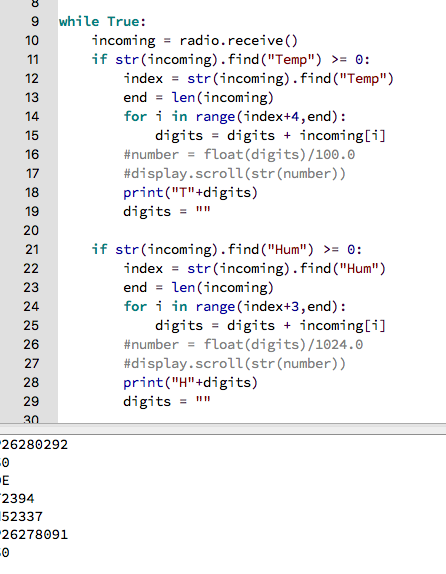HI Graham,
I’ve used this in the past and I tested it again.
Unfortunately all this code does is get bypassed because incoming does contain text based information.
I use this code to manage the gaps in radio transmissions.
I found a workaround. I just use some python code to look for certain key statements that I know will be in the radio transmissions. So I look for the “Temp” keyword in transmittions that contain temperature data. It works well.
I’m not experienced enough to create my own library in micropython to interface directly with the Sparkfun Weatherbit - but the inclusion of a micropython library with this board would be great. With the students I teach we always use the mu micropython editor on Raspberry Pi computers.
Really appreciate your time and help. I’m just trying to create less complicated code for students - hence the push for a library or other interface for using the Weatherbit.
The Weatherbit will be used in conjunction with the CSIRO Chameleon soil moisture sensor in kitchen garden programs in schools. Bringing some useful technology to the garden to give kids both gardening experience and a useful connection with coding.
Working with Richard from CSIRO we’ve now found a way to use the BBC Microbit Motor Driver boards to measure soil moisture - rather than Arduino boards. Because schools have limited funds (and us too) - its sometimes better to try to maximise the use of one computing, hardware and software platform. Its easier for teachers to also become familiar with one system.
CSIRO Chameleon soil moisture project and sensors.
https://research.csiro.au/scientistsgarden/start-here/
Also - recently got in touch with Joe and Julie from the School Amateur Radio Club Network. They are based in Melbourne. You may get a call from Joe because he is helping us with LoRa. They are a great knowledge base.
http://sarcnet.org/about.html
Regards
Edmond
This is the same code as above - but modified so the BBC Microbit can re-transmit the data to the class on a different radio channel/group. The class will pick this up and then do further manipulation of the data. The aim is for them to use the serial connections on their BBC Microbit to send the data to Python on their Raspberry Pis and then use the data in Minecraft-Pi.


Graham
February 23
What happens if you do this (pseudo code warning - I haven’t tried it):
> while True:
> incoming = radio.receive()
> if incoming is not None:
> print(incoming)