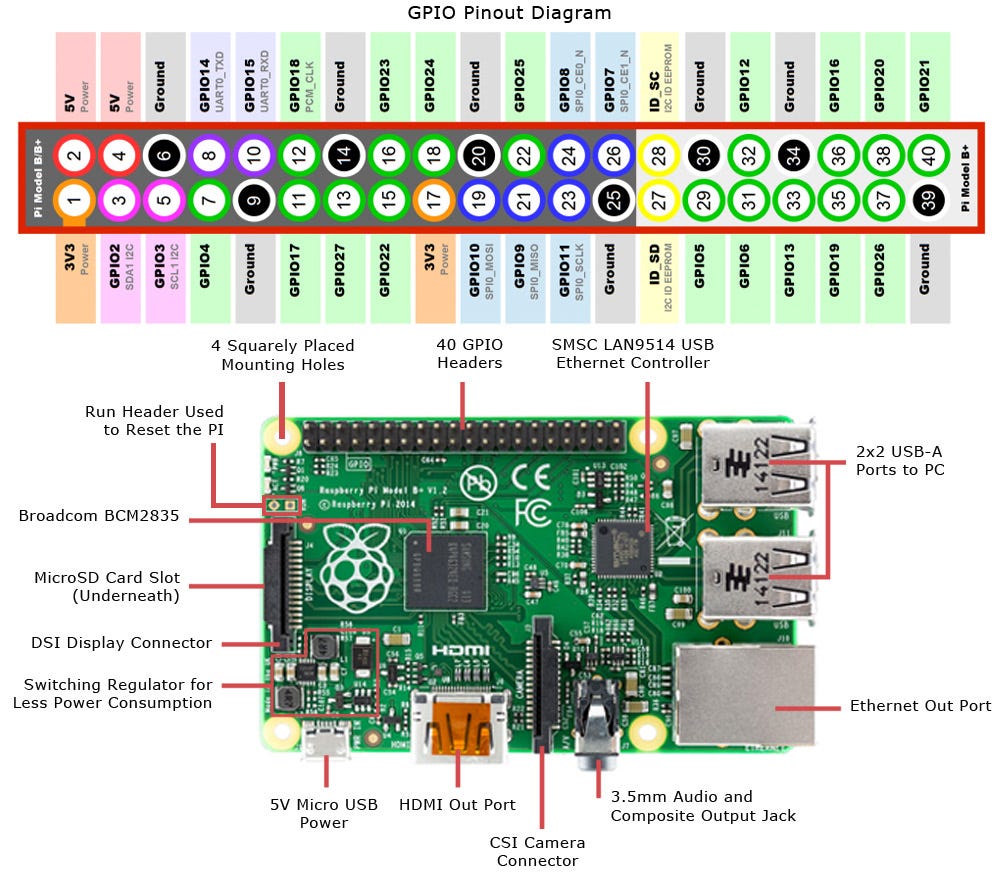It is just if it is on a normal RasPi, the power and USB connections would make it difficult for the job I want to do.
I have no experience here, but the display says it plugs into the GPIO pins. The RPi0 has compatible GPIO pins as far as I’m aware.
How did you get your Zero? It never seems to be in stock here.
It is an “old” one I that is may going to be re-purposed if the display works.
Any Rasbarry Pi Arfter Rasbarry Pi 1 Will Support Any Hdmi Tv Or monitor
Thanks.
But this is a LCD display that plugs onto the GPIO pins.
It is sold to plug onto a RPI2,3…
If the GPIO pins are same for same RPI2,3 and 0… Why shouldn’t it work on the 0?
I just don’t want to let the magic smoke out of either.
Raspberry PI 2, 3, Zero & ZeroW GPIO explained Link below
Exsample Layout image for Pi 1 To pi zero
https://pi.lbbcdn.com/wp-content/uploads/2015/09/Raspberry-Pi-GPIO-pinout-diagram-new.png
So it should work???
Strange they negate mentioning it also works on a RPZ too.
should work if you carefully follow the diogram but if need be you can find projects of your type on YouTube as a tutorial
Hey Andrew,
That one is compatible with the Pi Zero/Zero W. Just make sure you install the library specified in the product page (LCD-show). I updated the page with the “It should be noted that this display is compatible with all Model B/B+ Raspberry Pi’s” but I forgot that technically didn’t include Pi Zero!
Thanks.
I shall try to get it done when I can. Alas there was a whole lot of train crashes just happened which has really messed with my time line.
keep up updated and if need be source out support staff or search for tutorials on the protect you have underway
Can someone advise if it’s compatible with the A+ Pi? the others are mentioned but not the A+, and I’d like to be sure.
There’s no apparent reason why it wouldn’t. It should work on any and all Pis.
Hi everyone,
please advise me if i need to move my post as i do not wish to hijack this thread.
My question seems to be very similar, with the exception that i am unsure of which display exactly you are speaking about.
I wish to use a Raspberry Pi ZERO non Wireless, but issue of no wifi or blue tooth has been resolved with the use of a WIFI USB dongle Part number FIT 0368, purchased from CORE.
I have a 3.5" RPi LCD (A) V3 480 x 320 Pixel XPT 2046 Touch Controller display that i wish to use in conjunction with my Pi ZERO (NON W) until my new WIRELESS version arrives hopefully this Thursday.
My goal is to have a display as compact as possible setup using a WIFI OBD 2 MODULE and have a nice compact display showing great data but ot lost in the screen due to being to small.
I have working 5", 7" and 10" versions and smaller 0.96", but now would love to try to make a zero run a 3.5" which i would basically give me a great range of sizes for offer.
I have also downloaded the LCD-SHOW library.
I just haven’t proceeded any further due to the fact as shown above no reference to a ZERO being used.
Some advice would be appreciated.
Regards
Dave.
Hey Dave,
The pinout should be identical with all of the 40-Pin Raspberry Pi variants, my personal choice for a display, in this case, would likely be an OLED depending on the information that you need to display (IP, Load, running proccesses, etc.)
Also, I’d recommend checking out the upload your project section of the site, as there’s a store credit reward for any project write-ups such as this. Have a great day!
Bryce
Core Electronics | Support
Hi Bryce,
thanks very much for your rapid response to my enquiry.
I do have a lot of different OLED displays in all sorts of shapes sizes and pixels.
I also have heaps of LCD touch screen Displays and i wish to use the 3.5 inch as it allows the ability to use a larger FONT and or display more data parameters on the screen due to the physical size being larger.
My overall goal is to use the Pi ZERO due to it’s very small foot print along with the 3.5" LCD display as it is a great size for my intended purpose.
I already have Pi3 B+ with 7" touch display and Pi 3B+ with 5" touch display.
They are both great but bulky to work with as far as mounting in a car dash for a vehicle data display dash.
The ZERO and 3.5" will be a very nice combination.
Thanks once again for your suggestions however.
So do you believe i can use this display with the PI ZERO.
Thanks
Regards
Dave.
Hey Dave,
Yes, both of these displays will be compatible with any of the 40-Pin Pi (including the
Zero) assuming they’re running an OS with a suitable GUI (nearly all of them). If there’s anything else that we can do for you please let us know.
Bryce
Core Electronics | Support
Ok, update to things.
The display arrived. I’m happy.
The display
It has I2C and SPI (and serial) ports built in.
So I can connect it directly to the RasPi - probably by I2C.
I am wanting to ask if it wouldn’t be too difficult to create a … library (?) or handler for the display so I can talk to it from the RasPi?
I am going to be using Node-Red.
I don’t mind if I have to use python to do it. I have just done a couple of other jobs for a similar thing.
And how would I upload custom bit maps?
I’m looking at the PDF, but I am very new to all this.
Thanks in advance.
Looking at this link - hardware overview
Another detail which has become obvious:
What is the I2C address for said display?
I am looking with the i2cdetect command and this is what I am seeing:
pi@alarmclock:~$ i2cdetect -y 1
0 1 2 3 4 5 6 7 8 9 a b c d e f
00: -- -- -- -- -- -- -- -- -- -- -- -- --
10: -- -- -- -- -- -- -- -- -- -- -- -- -- -- -- --
20: -- -- -- -- -- -- -- -- -- -- -- -- -- -- -- --
30: -- -- -- -- -- -- -- -- -- -- -- -- -- -- -- --
40: -- -- -- -- -- -- -- -- -- -- -- -- -- -- -- --
50: -- -- -- -- -- -- -- -- -- -- -- -- -- -- -- --
60: -- -- -- -- -- -- -- -- -- -- -- -- -- -- -- --
70: -- -- 72 -- -- -- -- --
pi@alarmclock:~$
Which is all fine, but the program I downloaded to talk to it has an i2c address selector and it has the ranges of 2x and 3x.
Kinda makes it hard for the two to communicate.