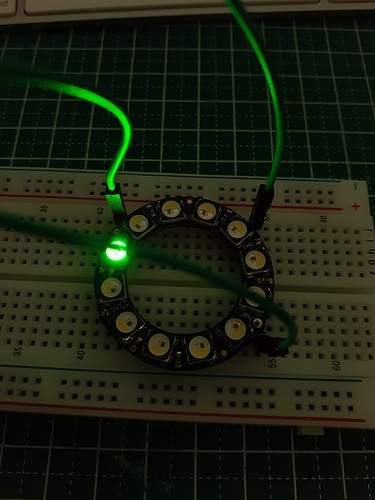Hi,
I’m recently new to Arduino and have been playing around with the Neopixel ring (12) this one purchased from your store:
NEOPIXEL RING - 12 X 5050 RGBW LEDS W/ INTEGRATED DRIVERS - COOL WHITE - ~6000K
I can get it to light up but for some reason when coding the colours the GREEN pixels always light up. I also find the green pixels have two lights so the whole ring doesn’t light up. However if i write number of pixels in a sketch and say 16- then does the whole ring light up.
I hope this makes sense.
Hopefully you can help!
Thanks
2 Likes
Hi Samantha,
Sorry, It is a little hard to understand what you are getting at. Could you please send through a video or some images? Also if you can include some code that would be excellent! Thanks.
1 Like
Hi Mitchell, Sure thing.
I am just using the simple example code:
// NeoPixel Ring simple sketch (c) 2013 Shae Erisson
// Released under the GPLv3 license to match the rest of the
// Adafruit NeoPixel library
#include <Adafruit_NeoPixel.h>
#ifdef __AVR__
#include <avr/power.h> // Required for 16 MHz Adafruit Trinket
#endif
// Which pin on the Arduino is connected to the NeoPixels?
#define PIN 2 // On Trinket or Gemma, suggest changing this to 1
// How many NeoPixels are attached to the Arduino?
#define NUMPIXELS 12 // Popular NeoPixel ring size
// When setting up the NeoPixel library, we tell it how many pixels,
// and which pin to use to send signals. Note that for older NeoPixel
// strips you might need to change the third parameter -- see the
// strandtest example for more information on possible values.
Adafruit_NeoPixel pixels(NUMPIXELS, PIN, NEO_GRB + NEO_KHZ800);
#define DELAYVAL 500 // Time (in milliseconds) to pause between pixels
void setup() {
// These lines are specifically to support the Adafruit Trinket 5V 16 MHz.
// Any other board, you can remove this part (but no harm leaving it):
#if defined(__AVR_ATtiny85__) && (F_CPU == 16000000)
clock_prescale_set(clock_div_1);
#endif
// END of Trinket-specific code.
pixels.begin(); // INITIALIZE NeoPixel strip object (REQUIRED)
}
void loop() {
pixels.clear(); // Set all pixel colors to 'off'
// The first NeoPixel in a strand is #0, second is 1, all the way up
// to the count of pixels minus one.
for(int i=0; i<NUMPIXELS; i++) { // For each pixel...
// pixels.Color() takes RGB values, from 0,0,0 up to 255,255,255
// Here we're using a moderately bright green color:
pixels.setPixelColor(i, pixels.Color(0, 150, 0));
pixels.show(); // Send the updated pixel colors to the hardware.
delay(DELAYVAL); // Pause before next pass through loop
}
}
Some points to note :
-I’m using it with a arduino nano
-would it be something to do with RGB / RGBW colour?
I have attached what i hope are clear images.
Thanks Mitchell! !
what happens when i write NUMPIXELS 12 then loops
Hi Samantha,
Hmmmm, seems odd should be working. I found this script that is designed specifically for the neopixel ring, you will have to change the values but can you see if this works?