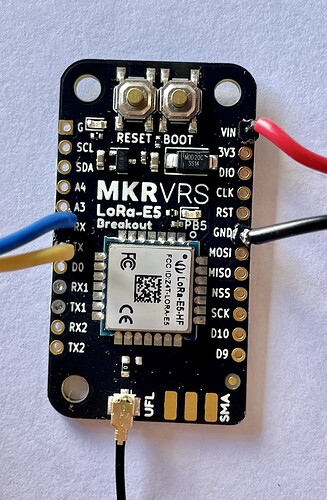G’day James! THANK YOU so much for your time on this. It’s great to know that code must work. Ok so here’s a photo of my setup. Both hardware setups are identical (Pi Pico, connected to Lora Breakout, power, gnd, and the comms going to Tx and Rx on the breakout, not to Tx1 Rx1). I program one with the Tx code exactly from your website, save it as main.py to the chip and test run it connected to laptop and it displays the expected lines counting upwards in the shell… eg:
Send data: 6
+TEST: TX DONE
I then unplug it, and plug it into a USB battery bank, and set it aside, presumably transmitting. The power light comes on the LoRa anyway, but in previous tests I modified the Tx code to blink the Pico’s light after each TX to prove to me it was actually running, which it apparently was.
I then connect the other identical hardware setup, and program it with your provided RX code, and run it, connected to laptop. As you can see in the screenshot, it just sits there, with the shell output displaying:
+MODE: TEST
+TEST: RFCFG F:915000000, SF7, BW125K, TXPR:8, RXPR:8, POW:14dBm, CRC:ON, IQ:OFF, NET:OFF
and that’s it. Nothing more… it sits there waiting, forever.
The environment: I’m using a MacBook Pro running OS Ventura (13.3.1), running Thonny 4.0.2, with Python 3.10.0 (64 bit). The interpreter settings are MicroPython (Raspberry Pi Pico). I have no library folders or any other files on the Pico chips. When I first plugged in the Pico to my laptop, it loaded as an empty drive as expected, and I used Thonny to install MicroPython on both of them, seems to be as expected. I am connecting my pico’s to laptop USBC port via an apple USB-USBC adaptor (seen in photo) but doesn’t seem to be causing issues…
Any ideas would be really invaluable! Thanks James!