I have recently received this item and have it set up on a Breadboard for testing with another Adafruit module. It works as expected and as described except that it toggles on from the off postion in what seems like random time periods.
I want to use it as a pure toggle on/off switch and dont want it randomely turning on. I am wondering if there is some additional control I need to activate as I can see there is a pinout called Time but unable to find in the documentation what this does.
Hope someone can advise
Hey Leslie,
I had a quick read through the datasheet for the board and it looks like you have to tie the ‘TIME’ pin to ground.
There is some reading surrounding the use of the pin on page 11 of the datasheet.
If you send through a photo of your setup then someone might be able to jump in and help debug it!
Cheers,
Liam
Hi Liam,
Thank you for that and I will follow up on that information.
I think I have solved the problem and as usual it was of my own doing The project hardware I will use it in is still being design developed by me so I didn’t want to solder in the headers yet but that meant my makeshift breadboard connections were dodgy. Soldered in all the header pins and now working as designed and expected. The maker world could use and needs temporary header pins for testing breakouts and such on breadboards.
Cheers
Check these out:
I bought some and they work perfectly.
Thanks Oliver, i have looked at them but must be a bit thick as i cant quite see how they work? I can see the bottom of the pins in the perf board but also see the pin is 1.3mm diameter and dont see how i would use that to connect to the header pin holes on a breakout which are usually only 0.8mm diameter.
Or am i missing something. I will explore them further and may find some video of them in use.
Cheers
They’re kind of conical tipped, so they poke in the hole and make contact all the way around the edge. The core guys have some too:
Hi All
Unfortunately I have not kept abreast of things properly over the last 20 or so years but some years ago there were pins which had the bit that goes into the board split or bifurcated and slightly expanded to provide a spring contact sort of arrangement. These pins were inserted into a plated through hole and provided a tight friction fit contact. They were removable.
This type of pin was used in a connector I/we was involved with years ago and probably still available.
This was a 96 pin DIN 41612 connector one manufacturer being Harting. These connectors were fitted to a backplane of a board housing. The backplane board had 10 or 12 layers from memory. The connector was fitted to the board with a hydraulic press. Believe me pushing 96 of these pins into a board all at once takes some doing. From memory I don’t think these pins were soldered and this was considered to be the best solution as the board was quite thick and that may have presented some problems with the wave soldering techniques at the time.
Something along these lines may be still available or alternatively spring loaded pins as used in a “bed of nails” automatic test set up may be of use here.
Cheers Bob
Just had a quick look at Element 14. Search under Spring loaded contacts and probes. They list 288 items
https://au.element14.com/w/c/test-measurement/test-connectors-ic-clips/spring-loaded-contacts-probes/prl/results?&ost=pogo%20pin&beginIndex=1
Some clever person may be able to invent something attached to a clothesline peg or something. Data sheets available for all the ones I looked at anyway.
Cheers Bob
Thanks Bob, i found the following on AleExpress and have them on order. I dont look to often at Element14 as i usually find them very expensive and have a tendency to stay with Core and RS components. Interestingly often when i order from RS Components the ordered part is deliveed next day to my home in Perth WA so delivery is very impressive and i find price good. But for pre and post sales service Core is very hard to beat
Cheers and I agree with your comments and do appreciate your help.
Les
Hi Leslie
In some cases yes. I generally go there when researching something as they have a vast inventory and the provision of data sheets saves a lot of hassle. When I was working full time the company I worked for used them a lot as they mostly had what we wanted and chasing around looking for components can be expensive in the commercial world. For electric power tools they were (used to be) very competitive. It used to be said that if Farnell didn’t have it it wasn’t invented yet.
Expensive. Sometimes but if you can amortise the postage over a few items it tends to smooth out a bit. I recently purchased 10 rotary encoders with switch and even with $12 postage it cost me about $41. Not bad ($8 or $9 each at most other places) and delivered in 3 days.
But you are right. If purchasing 1 of anything plus postage can be very expensive. We were sometimes purchasing in the 1000s. On the plus side nearly everything is name branded. You get what you pay for. In quite a lot of cases unbranded stuff should be cheap because that is what a lot of it is, cheap.
Those things look interesting. Interested to find out how you find using them. For Arduino type things I generally use the strip header pins with minimal amount of solder. They are easy to remove if required and if left there I just complete the solder job.
Yes RS would be a better choice in Perth as they have an outlet there. From memory Osborne Park or near there I think.
Cheers Bob
Really good information and advice Bob, thank you. Recently In watching an Adafruit video i saw LadyAda using Digikey for a product buy. I see DigiKey have an Australian URL but suspect they are located out of the country although they advertise 4 day delivery to Australian addresses.
Have you had any experience with DigiKey and if so how would you rate them?
Also i wonder if you could advise on the following. I have a Adafruit Powerboost 1000C i am using and am wondering how you read the pinout info for the Vs pin as shown here Pinouts | Adafruit Powerboost 1000C | Adafruit Learning System. To me it reads like it will always voltage as long as the board has a battery attached. Is that how you read it also.
Cheers.
Les
Even better than the pinout, check the schematic and datasheets:
It’s a power output - if there’s a USB supply connected (5v) it connects to the 5v rail. If no USB, it connects to the battery positive. So it’ll output ~3v-5.25v, depending on whether you’re powering from a battery or USB.
Thanks Oliver, that is my understanding also and in any circumstance I believe it will have power even if the board is enabled or disabled via the En pin. I am using an Adafruit touch toggle switch to Enable/disable the board via the En pinout and if i use the Bat pin to power the touch switch it works as expected. If however i use the Vs pin it turns off ok but not on again indicating that the Vs pin is disabled when the board is disabled. I will test the pin with a mm to confirm or debunk that statement but not at 3am or my wife will think i have really gone round the twist!
I will also take your advice and look again at the schematic.
Cheers
Edit: just saw in the documentation that Adafruit recommend using the Vs pin in conjunction with a slide switch for enabling/disabling the board via the En pin and Grd so obviously it must always have power. So more testing required to find the problem in my test setup.
Hi Leslie
I have not purchased from DigiKey but I think their HQ are in USA and they seem to have a pretty good business so must be OK. It is possible they may hold stock locally but I don’t know.
That Adafruit device looks like a power SUPPLY as against a power BANK and should have a “clean” 5V. An added advantage is an on board charging system which is less of a fiddle when time to charge the battery. It gives a “low battery” indication via a LED but I don’t think there is any built in low voltage shut down so you have to keep an eye on this to prevent battery damage. If this is not convenient you should use a battery with its own built in protection. I think theses are more common than the unprotected variety anyway.
RS Components in Osborne Park used to have a shop front counter where you could go and purchase bits but I don’t know about now. It has been a long time since I have visited RS but I used them a fair bit some years ago. I headed up the installation team for the install and commissioning of Channel 10 studios at Mirabooka/Dianella, both temporary and permanent. One of a few projects I have been involved with in Perth.
Agree there. I have not had any reason for post sale service but reading this forum it seems first class. Delivery times are also very good
Cheers Bob
Hello Oliver, I am still having problems with the Touchswitch
Essentially the Touch Switch doesnt appear to operate as expected in my setup. I have the Powerboost 1000c outputting 5v to an LED. In my setup I have a 5w 3R3 ceramic resistor inline with the cathode and the LED lights as expected. I have a Lipo 2000mAh connected to the powerboost and the USB is connected to a 3amp powersupply. When the Adafruit Touch Switch is powered via the Powerboost Bat pin (similar result when using the Powerboost Vs pin) the Powerboost board outputs 5v and the LED lights however after a short period 7-20 minutes (shorter time period when using the Vs pin 2-3minutes) the board output stops. If I leave the setup un touched then sometimes after a short period 5-7minutes the Powerboard output will start again but not always and then often if it does start it shuts down shortly after (about 10secs).
If I take the Touch switch out of the circuit and use a slide switch the Powerboard output remains on until I manually turn it off.
So my question is what is happening that the Adafruit Touch switch is causing the Powerboard to disable output after a period, restart again after a period and than disable again? Is it a faulty Touch switch or an inherent design problem in the switch or am I completely wrong in my understanding of the board and my setup. The documentation for the switch details the use of the inbuilt timer but advises if not used it is set to infinite, I have not used the Time pin at any time so far so am assuming it is infinite.
Can you upload a few photos of your wiring and how everything’s connected?
It could be a floating ground, and when it comes to capacitive touch it can be environmental - they’re affected by things like relative humidity (eg. capacitive touchscreens on smartphones actually recalibrate themselves every time you unlock the screen).
Hi Oliver thanks for your response
Photos of my setup taken earlier today are included. I didnt take a shot of the breadboard but that is essentially just a resistor in line between the Powerboost Grd and the LED Cathode. In the photo it is the brown wire at the left end and the white wire is the postive Anode connection.
Look forward to any comments or advice.
Cheers

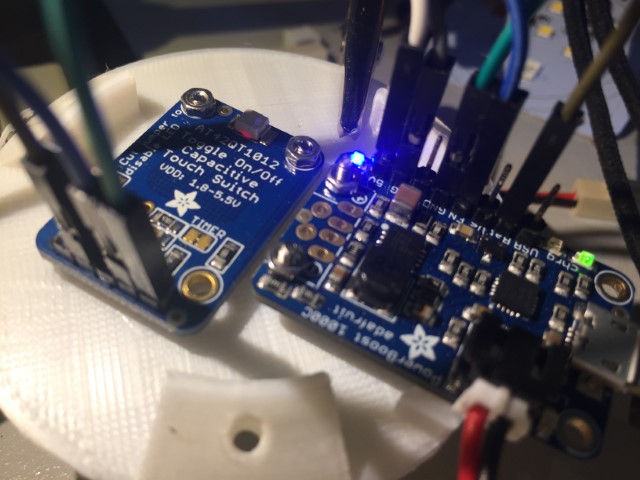
Hi Leslie
3R3 is too low value for a LED. Depending on the colour of the LED the forward voltage drop should be about 2V or a bit bigger. At 2V the resistor will drop 3V which equates to almost 1A. At this current your power supply may be dying or shutting down. It’s a wonder the LED still works. I don’t know what sort of LED you have but most LEDs max at about 20mA and are quite happy at 10mA.
I would suggest that if your LED is a common 3 or 5mm type you change that resistor to 150Ω for 20mA or 270 - 330Ω for about 10mA and see what happens then. .25 or .5 Watt resistors will do.
Cheers Bob
Hi Bob, and yet again thank you. I am not using a standard LED but one of the Cree LED and its data sheet can be found here
At ~300lm and 5v the calcs appear to show a 3ohm resistor is needed and this was confirmed by the techs at Cutter Electronics in Victoria where i bought it. I certainly agree if i was using a standard LED as used in normal circuitry it would have disintegrated ages ago but the product i have runs very happily with the 3r3 5w although i do need to use a ceramic wire wound because of the heat destroying a carbon resistor☹️
My main problem is the touch switch just doesnt work continuously wheras a standard push button toggle works just fine. I think there is problem with the touch switch.
I would be happy to show you more of my wiring and testing if that would help.
Cheers
Les
Is the touch switch capable of switching this current, I estimate to be nearly 1A although I don’t know what the voltage drop of your Cree LED would be. Measure the voltage drop across your 3R3 resistor and calculate the current. Then make sure everything involved can handle this. You say this set up works OK with a mechanical switch so that would rule out my thought of the supply shutting down and reinforce your switch problem. But the problem may not be with the switch itself but the inability to handle the current involved. If I get a chance I may be able to look it up but you could do that yourself.
Cheers Bob

