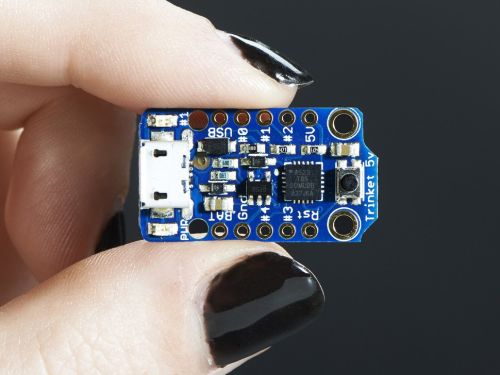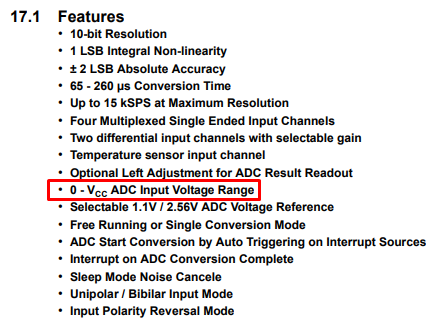Make is a C thing right?
Can you tell me a little more about make?
What am I downloading and why? 
Something I found…
I’m happy to revist this, but I want to note that on the instructions they’re following, the program is looking for blankfull.hex.
That’s in the images.cpp file which I can’t see linked in the code I downloaded.
Could it be we need to simply link the cpp file in? Is the IDE failing to catch that cpp file?
More digging
Done some more digging.
This is where the images are defined
const image_t PROGMEM image_328 = {
{"blankfull.hex"},
{"attiny85"},
0x930B, /* Signature bytes for attimny85 */
{0, 0xF1, 0xD5, 0x06}, // pre program fuses (prot/lock, low, high, ext)
{0, 0, 0, 0}, // post program fuses
{0x3F, 0xFF, 0xFF, 0x07}, // fuse mask
8192, // size of chip flash in bytes
64, // size in bytes of flash page
{
":2000000093CA15C0EBCA13C012C011C010C00FC00EC00DC00CC00BC00AC009C008C0112422\n"
":200020001FBECFE5D2E0DEBFCDBF02D002C0E8CFFFCFF89400C0F894FFCF00000000000095\n"
":20148000FFFFFFFFFFFFFFFFFFFFFFFFFFFFFFFFFFFFFFFFFFFFFFFFFFFFFFFFFFFFFFFF6C\n"
":2014A000FFFFFFFFFFFFFFFFFFFFFFFFFFFFFFFFFFFFFFFFFFFFFFFFFFFFFFFFB8C5AFC557\n"
":2014C00033C05FC08BC05DC05CC05BC05AC059C058C057C056C055C054C053C052C009028A\n"
":2014E0001200010100803209040000000000000012011001FF00000881179F0C05010102A2\n"
// Blah Blah Blah Blah
":201F600090E080E80FB6F89486BD96BD0FBEC8E0D0E010E000E8F12EF00EF1BE1CDB84332B\n"
":201F800029E092070CF41F2D06952197A1F7212F215021BFEC01012F10C00DDB8453994042\n"
":201FA00097FF03C09195819591098C179D0714F401B7EC0181B78F5F81BF81B790E0212FA0\n"
":201FC00030E02F5F3F4F281739073CF701BFDF91CF911F910F91FF900895F894FFCF5AFF64\n"
":00000001FF\n"
}
};
/*
* Table of defined images
*/
const image_t *images[] = {
&image_328,
};
uint8_t NUMIMAGES = sizeof(images)/sizeof(images[0]);
And here is where we scrub that array of images.
image_t *findImage (uint16_t signature)
{
image_t *ip;
Serial.println("Searching for image...");
for (byte i=0; i < NUMIMAGES; i++) {
ip = images[i];
if (ip && (pgm_read_word(&ip->image_chipsig) == signature)) {
Serial.print(" Found \"");
flashprint(&ip->image_name[0]);
Serial.print("\" for ");
flashprint(&ip->image_chipname[0]);
Serial.println();
return ip;
}
}
Serial.println(" Not Found");
return 0;
}
I this line of code to the .ino file to figure out what signature my trinket is giving off.
Serial.println(readSignature());
And it printed out
Reading signature:200
512
Which is not in the list above.
The unicode decimal expansion of 0x930B is 37643 which is a far cry from 512.
What is a signature?