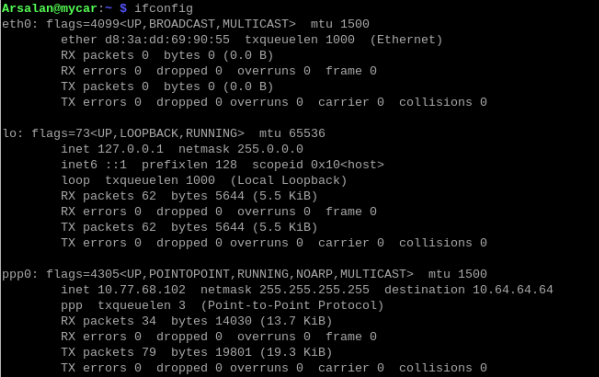Hello,
First of all I want to say sorry for my English, and I am new to Raspberry pi.
I have bought Raspberry pi with Waveshare SIM7600X.
What I would like to know is, How can I use my WaveShare with my Simcard as the main internet source of my Raspberry pi? I would like to have access to my Raspberry pi over internet, and I have a 4G sim (Optus) with Static IP.
I have tried Get Started with Super SIM, the Raspberry Pi 4 and the Waveshare 4G Hat | Twilio this source to run the internet, now I have internet on my raspberry Pi but I still dont have access to it over internet, What should I do? can someone please help me?
abort on (BUSY)
abort on (VOICE)
abort on (NO CARRIER)
abort on (NO DIALTONE)
abort on (NO DIAL TONE)
abort on (NO ANSWER)
abort on (DELAYED)
abort on (ERROR)
abort on (+CGATT: 0)
send (AT^M)
timeout set to 12 seconds
expect (OK)
^M
OK
-- got it
send (ATH^M)
expect (OK)
^M
^M
OK
-- got it
send (ATE1^M)
expect (OK)
^M
^M
OK
-- got it
send (AT+CGDCONT=1,"IP","MYNUMBERISHERE","",0,0^M)
expect (OK)
^M
AT+CGDCONT=1,"IP","MYNUMBERISHERE","",0,0^M^M
OK
-- got it
send (ATD*99#^M)
timeout set to 22 seconds
expect (CONNECT)
^M
ATD*99#^M^M
CONNECT
-- got it
send (^M)
Script /usr/sbin/chat -s -v -f /etc/chatscripts/gprs -T MYNUMBERISHERE finished (pid 5133), status = 0x0
Serial connection established.
using channel 1
Using interface ppp0
Connect: ppp0 <--> /dev/ttyUSB2
sent [LCP ConfReq id=0x1 <asyncmap 0x0> <magic 0x30b9df2a> <pcomp> <accomp>]
rcvd [LCP ConfReq id=0x0 <asyncmap 0x0> <auth chap MD5> <magic 0x7df68d3f> <pcomp> <accomp>]
sent [LCP ConfNak id=0x0 <auth pap>]
rcvd [LCP ConfAck id=0x1 <asyncmap 0x0> <magic 0x30b9df2a> <pcomp> <accomp>]
rcvd [LCP ConfReq id=0x1 <asyncmap 0x0> <auth pap> <magic 0x7df68d3f> <pcomp> <accomp>]
sent [LCP ConfAck id=0x1 <asyncmap 0x0> <auth pap> <magic 0x7df68d3f> <pcomp> <accomp>]
sent [LCP EchoReq id=0x0 magic=0x30b9df2a]
sent [PAP AuthReq id=0x1 user="myusername@realm" password=<hidden>]
rcvd [LCP DiscReq id=0x2 magic=0x7df68d3f]
rcvd [LCP EchoRep id=0x0 magic=0x7df68d3f 30 b9 df 2a]
rcvd [PAP AuthAck id=0x1 ""]
PAP authentication succeeded
sent [CCP ConfReq id=0x1 <deflate 15> <deflate(old#) 15> <bsd v1 15>]
sent [IPCP ConfReq id=0x1 <compress VJ 0f 01> <addr 0.0.0.0> <ms-dns1 0.0.0.0> <ms-dns2 0.0.0.0>]
sent [IPV6CP ConfReq id=0x1 <addr fe80::092d:3f29:2d07:ece0>]
rcvd [LCP ProtRej id=0x3 80 fd 01 01 00 0f 1a 04 78 00 18 04 78 00 15 03 2f]
Protocol-Reject for 'Compression Control Protocol' (0x80fd) received
rcvd [IPCP ConfReq id=0x0]
sent [IPCP ConfNak id=0x0 <addr 0.0.0.0>]
rcvd [IPCP ConfRej id=0x1 <compress VJ 0f 01>]
sent [IPCP ConfReq id=0x2 <addr 0.0.0.0> <ms-dns1 0.0.0.0> <ms-dns2 0.0.0.0>]
rcvd [IPCP ConfReq id=0x1]
sent [IPCP ConfAck id=0x1]
rcvd [IPCP ConfNak id=0x2 <addr 10.28.209.163> <ms-dns1 198.142.152.162> <ms-dns2 198.142.152.163>]
sent [IPCP ConfReq id=0x3 <addr 10.28.209.163> <ms-dns1 198.142.152.162> <ms-dns2 198.142.152.163>]
rcvd [IPCP ConfAck id=0x3 <addr 10.28.209.163> <ms-dns1 198.142.152.162> <ms-dns2 198.142.152.163>]
Could not determine remote IP address: defaulting to 10.64.64.64
Script /etc/ppp/ip-pre-up started (pid 5143)
Script /etc/ppp/ip-pre-up finished (pid 5143), status = 0x0
not replacing default route to wlan0 [192.168.0.1]
local IP address 10.28.209.163
remote IP address 10.64.64.64
primary DNS address 198.142.152.162
secondary DNS address 198.142.152.163
Script /etc/ppp/ip-up started (pid 5146)
Script /etc/ppp/ip-up finished (pid 5146), status = 0x0
sent [IPV6CP ConfReq id=0x1 <addr fe80::092d:3f29:2d07:ece0>]
sent [IPV6CP ConfReq id=0x1 <addr fe80::092d:3f29:2d07:ece0>]
sent [IPV6CP ConfReq id=0x1 <addr fe80::092d:3f29:2d07:ece0>]
sent [IPV6CP ConfReq id=0x1 <addr fe80::092d:3f29:2d07:ece0>]
sent [IPV6CP ConfReq id=0x1 <addr fe80::092d:3f29:2d07:ece0>]
sent [IPV6CP ConfReq id=0x1 <addr fe80::092d:3f29:2d07:ece0>]
sent [IPV6CP ConfReq id=0x1 <addr fe80::092d:3f29:2d07:ece0>]
sent [IPV6CP ConfReq id=0x1 <addr fe80::092d:3f29:2d07:ece0>]
sent [IPV6CP ConfReq id=0x1 <addr fe80::092d:3f29:2d07:ece0>]
IPV6CP: timeout sending Config-Requests
and my Ifconfig:
ppp0: flags=4305<UP,POINTOPOINT,RUNNING,NOARP,MULTICAST> mtu 1500
inet 10.28.209.163 netmask 255.255.255.255 destination 10.64.64.64
ppp txqueuelen 3 (Point-to-Point Protocol)
RX packets 5 bytes 62 (62.0 B)
RX errors 0 dropped 0 overruns 0 frame 0
TX packets 8 bytes 129 (129.0 B)
TX errors 0 dropped 0 overruns 0 carrier 0 collisions 0
Hey @Arsalan269733, welcome to the forums!
From what I can see the important error messages in that output are
“Could not determine remote IP address: defaulting to 10.64.64.64”
and
“IPV6CP: timeout sending Config-Requests”
This would indicate to me that you have run into an error in the “Connect to the Internet” part of the guide. It may be worth repeating this section again in particular the steps around “sudo route add -net “0.0.0.0” ppp0” seem like they could have been done incorrectly to me.
Hopefully that’s all it is and its a simple one to fix!
Thanks for the Reply,
I have tried those steps more than 10 times,
this is what i get when I run the sudo pon:
Arsalan@mycar:~ $ sudo pon
abort on (BUSY)
abort on (VOICE)
abort on (NO CARRIER)
abort on (NO DIALTONE)
abort on (NO DIAL TONE)
abort on (NO ANSWER)
abort on (DELAYED)
abort on (ERROR)
abort on (+CGATT: 0)
send (AT^M)
timeout set to 12 seconds
expect (OK)
AT^M^M
OK
-- got it
send (ATH^M)
expect (OK)
^M
ATH^M^M
OK
-- got it
send (ATE1^M)
expect (OK)
^M
ATE1^M^M
OK
-- got it
send (AT+CGDCONT=1,"IP","yesbusinessip","",0,0^M)
expect (OK)
^M
AT+CGDCONT=1,"IP","yesbusinessip","",0,0^M^M
OK
-- got it
send (ATD*99#^M)
timeout set to 22 seconds
expect (CONNECT)
^M
ATD*99#^M^M
CONNECT
-- got it
send (^M)
Script /usr/sbin/chat -s -v -f /etc/chatscripts/gprs -T yesbusinessip finished (pid 2575), status = 0x0
Serial connection established.
using channel 2
Using interface ppp0
Connect: ppp0 <--> /dev/ttyUSB2
sent [LCP ConfReq id=0x1 <asyncmap 0x0> <magic 0x2ae87fb9> <pcomp> <accomp>]
rcvd [LCP ConfReq id=0x4 <asyncmap 0x0> <auth chap MD5> <magic 0x9755cb67> <pcomp> <accomp>]
sent [LCP ConfNak id=0x4 <auth pap>]
rcvd [LCP ConfAck id=0x1 <asyncmap 0x0> <magic 0x2ae87fb9> <pcomp> <accomp>]
rcvd [LCP ConfReq id=0x5 <asyncmap 0x0> <auth pap> <magic 0x9755cb67> <pcomp> <accomp>]
sent [LCP ConfAck id=0x5 <asyncmap 0x0> <auth pap> <magic 0x9755cb67> <pcomp> <accomp>]
sent [LCP EchoReq id=0x0 magic=0x2ae87fb9]
sent [PAP AuthReq id=0x1 user="optus@optus" password=<hidden>]
rcvd [LCP DiscReq id=0x6 magic=0x9755cb67]
rcvd [LCP EchoRep id=0x0 magic=0x9755cb67 2a e8 7f b9]
rcvd [PAP AuthAck id=0x1 ""]
PAP authentication succeeded
sent [CCP ConfReq id=0x1 <deflate 15> <deflate(old#) 15> <bsd v1 15>]
sent [IPCP ConfReq id=0x1 <compress VJ 0f 01> <addr 0.0.0.0> <ms-dns1 0.0.0.0> <ms-dns2 0.0.0.0>]
sent [IPV6CP ConfReq id=0x1 <addr fe80::ec03:2e99:d477:f111>]
rcvd [LCP ProtRej id=0x7 80 fd 01 01 00 0f 1a 04 78 00 18 04 78 00 15 03 2f]
Protocol-Reject for 'Compression Control Protocol' (0x80fd) received
rcvd [IPCP ConfReq id=0x2]
sent [IPCP ConfNak id=0x2 <addr 0.0.0.0>]
rcvd [IPCP ConfRej id=0x1 <compress VJ 0f 01>]
sent [IPCP ConfReq id=0x2 <addr 0.0.0.0> <ms-dns1 0.0.0.0> <ms-dns2 0.0.0.0>]
rcvd [IPCP ConfReq id=0x3]
sent [IPCP ConfAck id=0x3]
rcvd [IPCP ConfNak id=0x2 <addr 10.77.68.102> <ms-dns1 198.142.152.162> <ms-dns2 198.142.152.163>]
sent [IPCP ConfReq id=0x3 <addr 10.77.68.102> <ms-dns1 198.142.152.162> <ms-dns2 198.142.152.163>]
rcvd [IPCP ConfAck id=0x3 <addr 10.77.68.102> <ms-dns1 198.142.152.162> <ms-dns2 198.142.152.163>]
Could not determine remote IP address: defaulting to 10.64.64.64
Script /etc/ppp/ip-pre-up started (pid 2583)
Script /etc/ppp/ip-pre-up finished (pid 2583), status = 0x0
local IP address 10.77.68.102
remote IP address 10.64.64.64
primary DNS address 198.142.152.162
secondary DNS address 198.142.152.163
Script /etc/ppp/ip-up started (pid 2586)
Script /etc/ppp/ip-up finished (pid 2586), status = 0x0
sent [IPV6CP ConfReq id=0x1 <addr fe80::ec03:2e99:d477:f111>]
sent [IPV6CP ConfReq id=0x1 <addr fe80::ec03:2e99:d477:f111>]
sent [IPV6CP ConfReq id=0x1 <addr fe80::ec03:2e99:d477:f111>]
sent [IPV6CP ConfReq id=0x1 <addr fe80::ec03:2e99:d477:f111>]
sent [IPV6CP ConfReq id=0x1 <addr fe80::ec03:2e99:d477:f111>]
sent [IPV6CP ConfReq id=0x1 <addr fe80::ec03:2e99:d477:f111>]
sent [IPV6CP ConfReq id=0x1 <addr fe80::ec03:2e99:d477:f111>]
sent [IPV6CP ConfReq id=0x1 <addr fe80::ec03:2e99:d477:f111>]
sent [IPV6CP ConfReq id=0x1 <addr fe80::ec03:2e99:d477:f111>]
IPV6CP: timeout sending Config-Requests
and when I do sudo route add -net “0.0.0.0” ppp0 It said : SIOCADDRT: File exists
I also have access to the internet, I can open pages and browse, download and all other things, but I can not connect to my raspberry remotely, I would like to know what should I do? I also go to Open Port Check Tool - Test Port Forwarding on Your Router to check 22 port and it said Port 22 is closed on my ip.
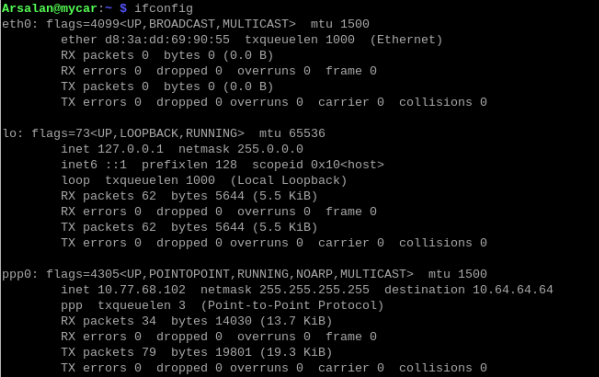
What should I do? can you help me please? is there any interface for WaveShare 4G Sim7600X hat? or anyway to do port forwarding or any special config?
Thanks
Thanks again for the reply,
After spending about 1 month to fix the problem, finally I find out the problem was from OPTUS side, and after paying a visit to them they said they did not active my business plan on that sim yet, so I could not have the IP. now it is fixed.
Thank you
1 Like
This was far from an obvious fix. Well done for isolating the issue to that!