Hello @Stephen
I seem to have a similar issue to Yanru. Not sure if I should post it here or as a separate thread. I would appreciate some feedback/confirmation on my issue.
I have a Pi 3 (having had two previous Pi versions), which my son uses for coding practice. I bought it in Jan 2018.
A couple of weeks ago, he asked if I knew why his screen no longer worked.
I figured he had just stuffed something up accidentally, so I took out the Micro SD card and checked all the boot parameters using my Mac. All seemed fine, but I did some changes to force HDMI etc.
Anyway, that didn’t make any difference. I have checked the monitor for connectivity with other devices, and the monitor is fine,
I put the Micro SD card into an old Pi using an adapter, and it booted to the same monitor no problems. So I am confident that there is nothing wrong with the SD card or the boot image or configuration.
I have also swapped out the power supply for a new one. No change. No rainbow. Monitor reports no signal.
I found some troubleshooting tips on the web, which seem similar to your Q&A above. I discovered that although the red power light is on, none of the the other LEDs operate, which suggests it’s not booting at all.
I have tried reseating the micro SD card a couple of time, but no change. As it works in the old Pi, I think the card is fine.
So - any suggestions other than the Pi has just died? It’s only 15 months old and has been treated kindly.
Kind regards
Spencer
Hi Spencer,
I have moved the topic to a new one, as this is most-likely unrelated.
You’ll need to update the kernal for support with newer boards, that’s just how RPi is designed.
Before pressing ahead, it’s worth noting that there is a very slight chance that code/packages on your old image wont work with new versions. Though it’s a slim scenario. Open terminal and run these two commands:
sudo apt-get update
sudo apt-get dist-upgrade
This is what the terminal window looks like, which can be opened from the desktop toolbar:
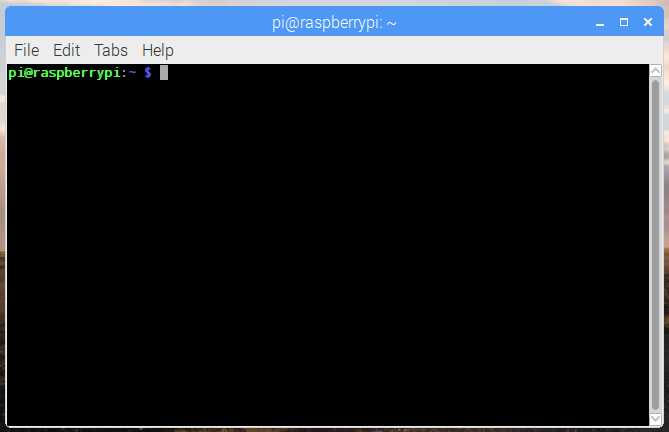
For good measure, do a reboot afterward.
The image will now boot on newer boards released after the date of the kernal you are currently using.
Hi Graham
Thanks for such a speedy response.
Just to be clear, I am using the image that was available when I bought the new Pi. It has been working fine. It only stopped dead recently, so I am not sure how it can be an outdated kernel if it worked fine before and the hardware hasn’t changed?
I only mentioned the use of the old Pi 2s as a way of demonstrating that I have checked things like the PSU and monitor are working fine with the Pi setup generally.
If I am to do the above steps, how do I do it? Do I put the memory card in the old Pi 2? It simply doesn’t work in the Pi 3.
Spencer
EDIT: I should add that over it’s life I have regularly run the update command you mention to keep the Pi up to date.
Hi @Graham
I ran these commands after booting the SD card in the old Pi (as it won’t boot in the Pi 3).
They ran and I rebooted in the Pi 2 before moving the card to the Pi 3.
Afraid to report no change - the Pi 3 still won’t boot.
Thanks
Spencer
Ah ok. Well if everything else works with the other RPi’s (power, etc) then it sounds like the RPi3 has indeed stopped working. Interesting that you mention it was for desktop tinkering as I can’t see a case/protective hardware on your order, so I’m making a guess or two. It would be best to keep RPi hardware in an enclosure and not make changes to external circuits while there is power. The first of those scenarios could turn the RPi into a paper weight through static discharge and the latter via a short circuit between pins (even if the briefest of accidents).
This cable has an inline power switch, which makes it less of a hassle to power down before touching anything electrical (GPIO, etc):
While the RPi is safe-enough to handle around the outside, don’t touch the parts inside, especially in this weather (cold dry air tends to encourage more static build up). Best of all would be to keep the device in an enclosure such as this:
It has different tops available, the most useful for tinkering has the big cutout (allowing easy access to GPIO along with much safer handling around the outside:
Hopefully those tips help keep the next RPi running for a whole lot longer!
Hi Graham
No - not desktop tinkering - I mentioned coding, and that’s all it’s been used for. No accessories or anything plugged into it save for a powered USB hub, which handles the keyboard / mouse and any USB stick drives. powering down is achieved by stitching off the power adapter after a shutdown command. It has sat on the desk without interference. Hence my surprise that it stopped working.
It’s disappointing that it has just failed given I have owned two previous Pis that continue to work fine.
If I have exhausted support for the item, then I guess that’s it. No more Pis and certainly won’t bother with the new Pi 4.
Thanks again
Spencer

