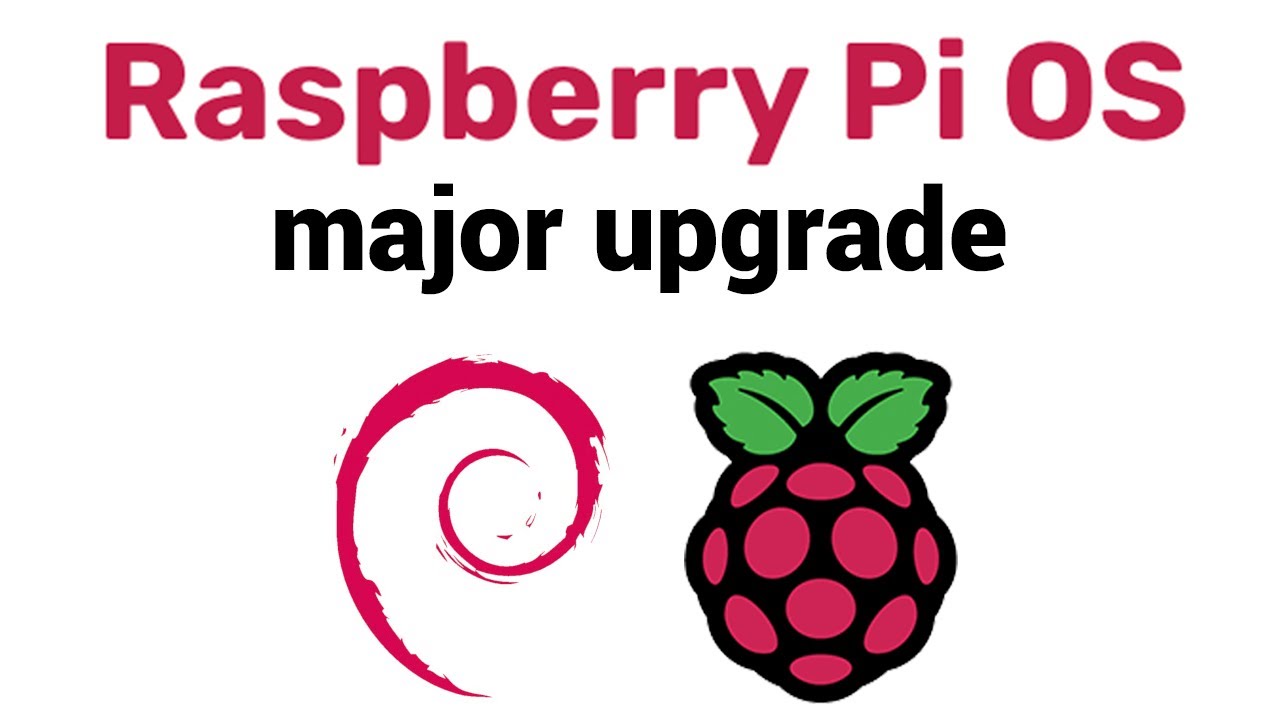In case you haven’t heard ![]()
Very nice,
The Pi Foundation released a writeup on this a few days ago too that’s worth a read:
Also, for anyone looking to download the latest version/s of Pi OS here’s a link to the imager download:
They’ve also upped the default Boost frequency on the CPU from 1.5GHz to 1.8GHz
@brian86770 This is good news for you!
umm ok wel i find this very houmorus really mine spins at 2200 no probs with just a heat-sink and some nechano to hold it in place umm ok well i use Ubuntu or win ten max @win 10 is 2 gig um all temps are under or around 40 degs just on air…with like 10 browsers open so i dont see the punn any way have returned for some work hope i help oh Ubuntu boot args are very similar to debian
arm_freq=2200
over_volt 6 to 8 approx
gpu=750
Fresh install is a straight through with no issues. For upgrading from Buster to Bullseye, there is an article on RPi foundation is a bit esoteric with steps that might appear during the installation/upgrade.
I used this guide for the install on RPi4.
The quoted guide says, if you’re not sure of the options, type “N” or “n” to keep the option. May be try “Y” and let the system write over the config files, probably the upgrade experience will be better. Do not ask me how I know this 
um ok i am somewhat confused after i now had a look closer and my board differs to the upgraded board…hmmm thinking time 4 an 8 gig but my 4 gig does have some bulky bits in that section but not like the 1.8 gig modded board…um ok well in that case if any body is sending freebies …may I…covid has pretty much broke me however i wonder how much i can squeeze out of one of those,well i am interested now …i was hoping for an upgrade in the manner i thought that it may take this path in the past…did not give it much thought though…hmm hang on i`ll post a pic of my board…shortly!
I have a pi4 8GB… Just doing a clean install of raspiOS arm64 2021-11-08 (which i think is the Bullseye)… Had a clean install on the SD card, ran very smooth …went to move it to a USB drive and its lucky to boot once in every 10 attempts . Gets stuck at the rainbow screen… Am I missing something ?or do I just run from the SD card until a patch comes out
Welcome to the forum, Nathan.
I did a clean install on a MicroSD card (Pi 4 8GB) and copied the image to my 256GB SSD (Samsung EVO 860 M.2 SATA inside a SSD enclosure made by SSK), which is mounted via the USB 3 port. Booting from it does not have any issues. In Raspi-config, I just selected the first option, boot from SD card, if not available, boot from USB.
Did you have to disable uspa ? To get USB 3 to work on
I’m out ATM so unsure of the correct term but there was a work around to get nearly USB 3.0 speeds.
Might try and sd card copy it again
Don’t have to disable anything, Nathan. I just connect mine to the blue USB 3 port. Yes, the speed will not be actual USB 3. I am getting about 287 MB/s sequential write speed for the internal speed test compared to about 30 MB/s for Samsung Evo UHS1 128 GB Micro SD.
For a real world scenario, I was able to transfer 7.1 GB (several files not a single file) from my external HDD (USB 3 connected through a USB 3 powered hub) to my RPi SSD in 90 seconds. For me for a SBC, that is good enough.
just updated eeprom from APR to JUL … so i’ll img it again tonight and have another go tomorrow
I forgot about that. The Rasp-config to USB boot needed an eeprom update on my system as well. I could not do it before eeprom update. Give it a try without re-imaging or re-copying the system image to USB.
I’m giving up … It just won’t boot with USB
Strange date - must be a beta build. The stable update was released on the 30th of October - ie. 2021-10-30 - try that version.
Edit, actually, I see what you’ve done. You’ve grabbed the wrong image - you need the armhf image. You have grabbed the arm64 image.
Just use Pi imager - makes life very easy and you’ll always get the latest stable images (and the correct ones):

But if you insist, either of these should work:
https://downloads.raspberrypi.org/raspios_full_armhf/images/raspios_full_armhf-2021-11-08/
https://downloads.raspberrypi.org/raspios_armhf/images/raspios_armhf-2021-11-08/
When booting from your USB drive, does the green light blink 7 times? Below are the green LED ACT codes. If it blinks 7 times then the USB drive OS image is corrupted. Happened to me on Pi Zero Micro SD card from a new vendor (UHS 3 type card). Switched over to a Sandisk and everything went smoothly.
Light Pattern Status Constantly Lit SD card connected Flashing Consistently Reading or Writing Code Three Flashes Generic failure to boot Four Flashes start*.elf not found Seven Flashes Kernal image (kernel.img) not found Eight Flashes SDRAM failure Nine Flashes Insufficient SDRAM Ten Flashes in HALT state
Also, I update eeprom via the terminal
sudo rpi-eeprom-update
Always get the stable version without any other arguments.
Just another question, Nathan, did you update your /etc/fstab to include the USB drive (mount the drive?), while using the micro SD card as boot media?
If that was done, PI will keep looking for the mount point and keep failing to boot. Don’t ask me how i know this 
Just remove those lines from the /etc/fstab and stick in the USB, it should work as intended.
Morning All, havent touched the fstab … as the usb was an image with its own boot partition . the light pattern is constantly lit… im about to change usb drives. and i’ll update
I grabbed another USB stick , realised that over my time of playing with yumi and raspiOS , the boot partition had been corrupted , so imaging the SD never fixed the partition. So i deleted the partitions in windows (disk manager) & created a new table as FAT32. Threw the USB back into the Pi & SD Card Copied it… It is now working.
I was happy to give up on it before because it was working so well … it was just the SD reliability that i was worried about.
Awesome, glad to hear it’s up and running 
It is always a relief when the solution is simpler. Does not mean that arriving at it is any easier.  Glad you go it working.
Glad you go it working.